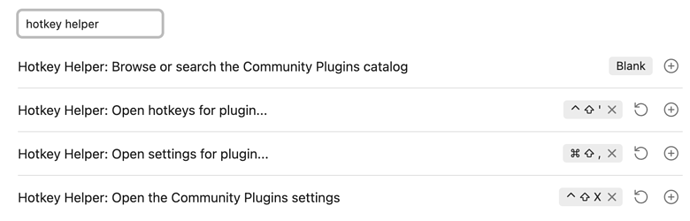Use case or problem
Learning by doing/trying what you see could be much easier. I did not find a question/answer like this one.
Proposed solution
Hi, I just signed up for VIP and am happy to support you guys. I am not sure where to submit a feature request/issue - but after going through a super-newbie learning stage - I think this is a good one.
As I’ve learned the product I’ve been doing a lot of copying: copying what I see in youtube videos, copying what I see in other users’ vaults that I purchased, etc.
It required a lot of granular back-n-forth.
One thing I found unnecessarily challenging was the popup modal for settings. I kept needing to learn by viewing what I had seen, and then I tried to implement. However, when the settings modal popped up I could not navigate the program to implement what I saw, so I had to close it. And then I had to renavigate to that area (almost always plugins) and try it.
It was more difficult than needed and while this is not a “cool” suggested feature, it would really help new users (like I have been for the last month) and, I think, users in general, particular with so much value coming in the way of plugins and community plugins.
I would encourage - particularly for future new users - that the settings window could both (1) be moved, and (2) operate independently of the program. In other words, while the settings window may be the “top” window, you could still independently operate the Obsidian program - so much easier for learning by doing.
Night night!
Current workaround (optional)
The workaround is to go back-n-forth. Close out the setting window often. I’ve loaded enough plugins that I find myself writing them down in Notepad to revisit them when I reopen settings.
Related feature requests (optional)
A related feature request would be a sort (and potentially filter) function when viewing plugins/community plugins.
I think you should strongly prioritize ease-of-use for plugin learning, browsing, navigation - those plugins SEEM to be your killer value-add; at least they have been for me. Right now there are nearly 800. Tracking which are new, recent, update, etc. - is note easy.