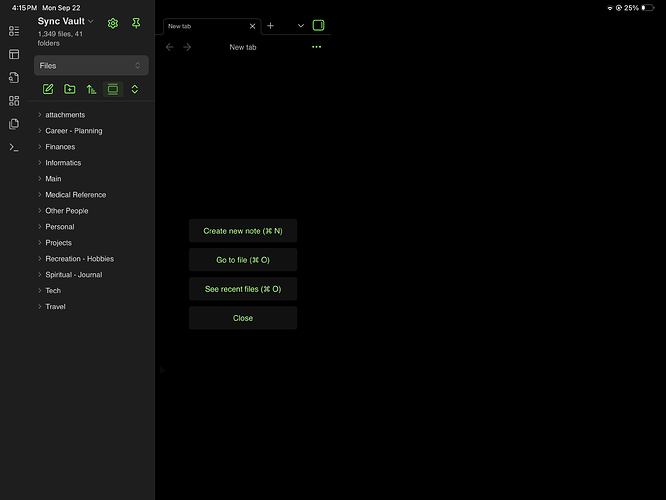Obsidian is only displaying using 1/2 of the screen on iPad OS 26.
Steps to reproduce
Open Obsidian on iPad OS.
Minimize the app (swipe up from the bottom) back to the home screen.
Open Obsidian again - only the L side of screen is being used.
Did you follow the troubleshooting guide? [Y/N] Y
Yes, restricted mode didn’t fix.
Expected result
Actual result
Environment
SYSTEM INFO:
Operating system: ios 26.0 (Apple iPad16,5)
Obsidian version: 1.9.12 (237)
API version: v1.9.12
Login status: logged in
Language: en
Catalyst license: none
Live preview: on
Base theme: adapt to system
Community theme: none
Snippets enabled: 1
Restricted mode: on
RECOMMENDATIONS:
Custom theme and snippets: for cosmetic issues, please first try updating your theme and disabling your snippets. If still not fixed, please try to make the issue happen in the Sandbox Vault or disable community theme and snippets.