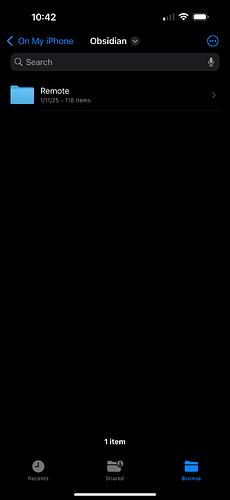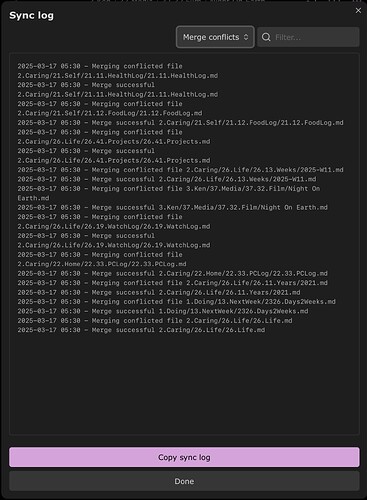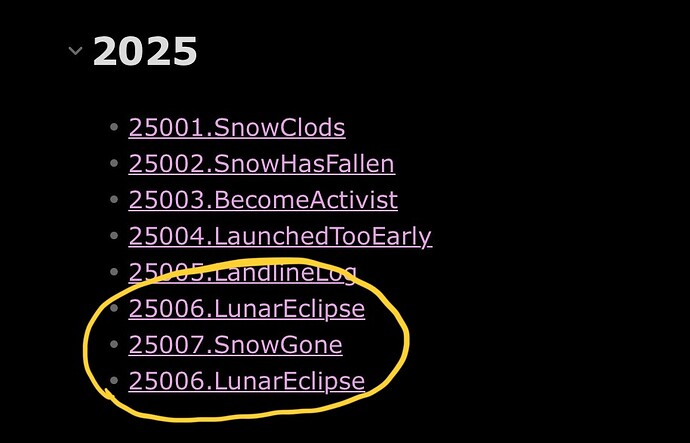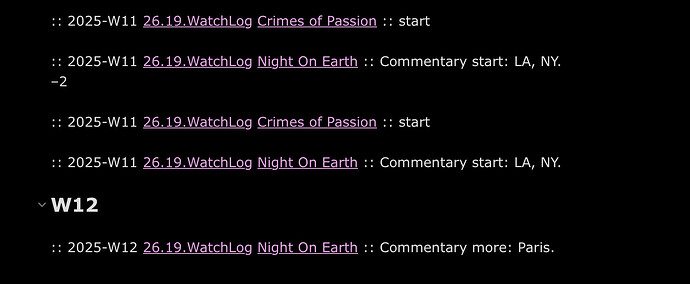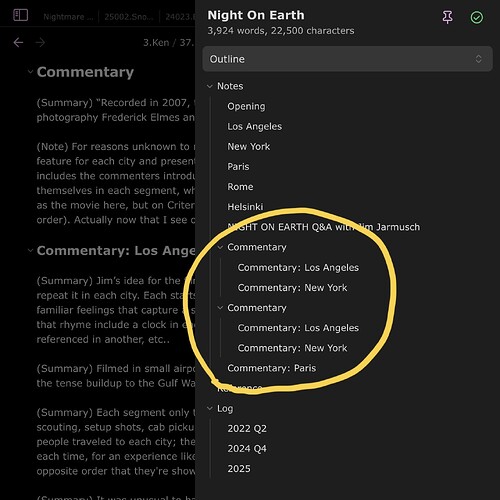Steps to reproduce
- Create and modify a file repeatedly on desktop.
- Sync occasionally with iPhone.
- Eventually, the sync will take longer than usual and an incorrect sync will occur.
Did you follow the troubleshooting guide? [Y/N]
I cannot reproduce the issue in a sandbox vault as it’s related to Sync, and it only happens occasionally. However, I am not using any plugins or themes, nor are plugins enabled on desktop or mobile. Additionally, I’ve moved my vault out of the C:\ drive entirely in order to preempt any issues, as requested by support. I’ve also ensured that on my iPhone, the vault is stored on the device, not on iCloud.
Expected result
Sync will simply update the iPhone version to the version as modified on my desktop.
Actual result
Sync will create changes that never happened on the iPhone and add them to the file.
Environment
SYSTEM INFO:
Obsidian version: v1.7.7
Installer version: v1.7.5
Operating system: Windows 11 Education 10.0.22631
Login status: logged in
Language: en
Catalyst license: none
Insider build toggle: off
Live preview: on
Base theme: adapt to system
Community theme: none
Snippets enabled: 0
Restricted mode: on
RECOMMENDATIONS:
none
SYSTEM INFO:
Operating system: ios 18.2.1 (Apple iPhone17,2)
Obsidian version: 1.7.7 (172)
API version: v1.7.7
Login status: logged in
Language: en
Catalyst license: none
Live preview: on
Base theme: adapt to system
Community theme: none
Snippets enabled: 0
Restricted mode: on
RECOMMENDATIONS:
none
Additional information
I’m having an issue where once every week or so, notes I modify on only one device fail to sync properly and have sections duplicated. It’s similar to what’s happening in threads like this, but unlike the users in those threads, I’m not using any plugins or daily note features.
For example, a file is modified on my desktop computer. When I open Obsidian on my iPhone, even though the file has not been modified (or even opened) on that device, and sync had successfully completed on that device before the app was closed (I always wait for the green check mark before leaving the app or turning my screen off), a section of the file around what I added on my desktop is duplicated. Originally it seemed to mostly happen on notes that have multiple headers where I add or modify text at headers near the top of the file when there are headers and content below, but I’ve since had it happen in very simple files.
A simple example would be below. Note that I’ve created this as an example of what happens, and this is not an actual note.
File modified on desktop:
Lorem ipsum odor amet, consectetuer adipiscing elit. Libero eleifend justo consectetur nisl magna fermentum.
Congue tempus urna rhoncus luctus purus nec.
Mattis habitasse nascetur nam cubilia fermentum non sed sociosqu.
Aenean dis lobortis arcu rhoncus; sit vel est dis.
Auctor venenatis posuere montes ex et praesent lacus suscipit.
Tortor phasellus hendrerit et fames sodales interdum.
Ac nascetur himenaeos fringilla hendrerit purus semper interdum.
Nostra hendrerit ac senectus vel convallis massa ultricies.
Tristique lectus iaculis vivamus id ut sapien blandit lacus dignissim.
Natoque tristique feugiat orci habitasse maecenas.
Penatibus rhoncus torquent adipiscing velit morbi rhoncus.
Vel ullamcorper eleifend platea quam non natoque.
Vel scelerisque praesent pharetra varius facilisi auctor.
File after sync from phone (no edits performed on the phone; Sync creates this by itself)
Lorem ipsum odor amet, consectetuer adipiscing elit. Libero eleifend justo consectetur nisl magna fermentum.
Congue tempus urna rhoncus luctus purus nec.
Mattis habitasse nascetur nam cubilia fermentum non sed sociosqu.
Aenean dis lobortis arcu rhoncus; sit vel est dis.
Auctor venenatis posuere montes ex et praesent lacus suscipit.
Tortor phasellus hendrerit et fames sodales interdum.
Ac nascetur himenaeos fringilla hendrerit purus semper interdum.
Nostra hendrerit ac senectus vel convallis massa ultricies.
Tristique lectus iaculis vivamus id ut sapien blandit lacus dignissim.
Ac nascetur himenaeos fringilla hendrerit purus semper interdum.
Nostra hendrerit ac senectus vel convallis massa ultricies.
Tristique lectus iaculis vivamus id ut sapien blandit lacus dignissim.
Natoque tristique feugiat orci habitasse maecenas.
Penatibus rhoncus torquent adipiscing velit morbi rhoncus.
Vel ullamcorper eleifend platea quam non natoque.
Vel scelerisque praesent pharetra varius facilisi auctor.
Note that in the above example, the section starting with “Ac nascetur” and ending with the line starting with “Tristique lectus” have been duplicated.
Another issue happens where lines that have been modified exclusively on my desktop will sync lines from a previous version after syncing with my iPhone. To be clear, this file was definitely not modified on the iPhone. This is an actual example.
The file as modified on my desktop, before the incorrect sync:

The file after sync with my iPhone, showing the lines Sync inserted:

The changes that Sync inserted in Show Changes:

I’ve reached out to support about this and I was asked to create this bug report. Additional screenshots of files I don’t want publicly shared are available to QA via Obsidian Support ticket 89488.