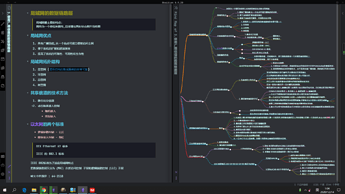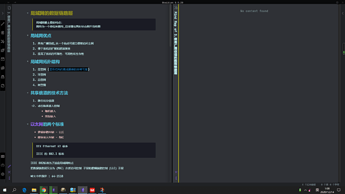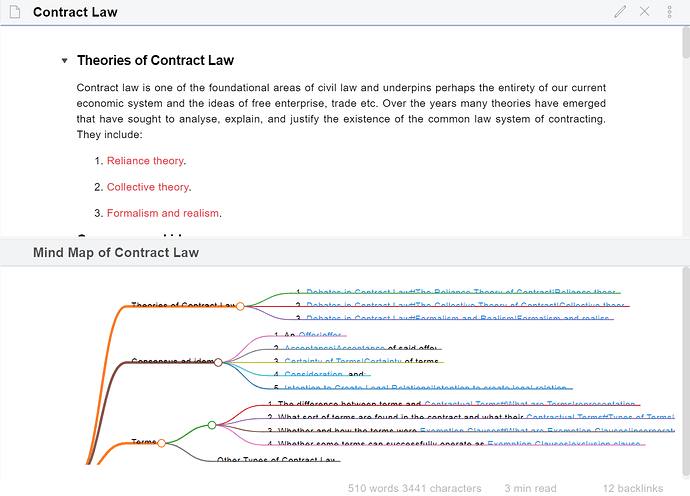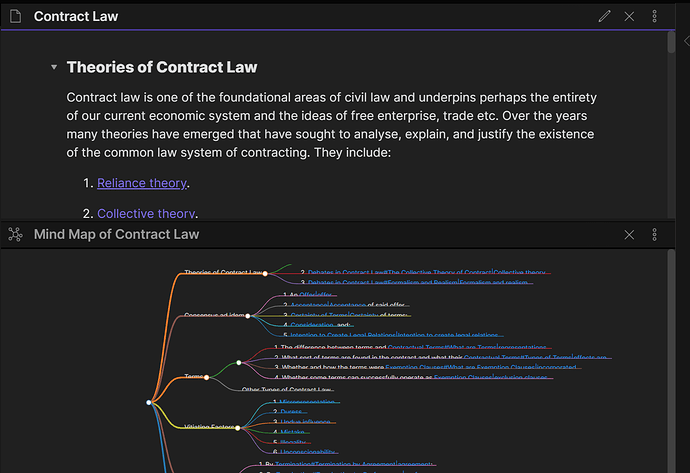Hi. The Obsidian Mind Map Plugin is Mindblowing and it is to good to be a plugin. This should be a core feature of Obsidian. If you ever have created Mindmaps then try this out. Credits to James Lynch to make the Mind Map plugin. Check it out : obsidian-mind-map/README.md at main · lynchjames/obsidian-mind-map · GitHub
I can’t see your picture on README. Is it my network problem?
Hi. Can you try this link
It is a plugin from James Lynch. I am using it and I think it very powerfull.
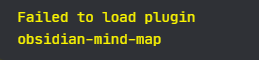
I failed to install…
I installed it directly from Git
You didn’t put your main.js in the git…
I had a bit of trouble with Git and got your main.js
I tried it and it looks good
However, there are still quite a few bugs in this plug-in.
The display of this map must be the md file that is displayed to be focused.
When I click on the Map table, it looks like this
I have installed it from in Obsidian and that did work perfect. But I also got the same problem as you that when I change the md file sometimes i got No content. In that case I close the file (CTRL+W) and reopen and then it works. I also noticed that the Mindmap opens below the md file and I prefer to the right. I hope that @James Lynch will fix these bugs.
I absolutely love this plugin. Just wanted to share the fact that the mind map displays the hierarchy of lists, numbered lists, bulleted, etc.
I originally thought it only worked with headings and was pleasantly surprised when it suddenly started mapping my list hierarchy within a heading.
What a boost!
@Ward I have installed the mindmap plugin version 1.1.0 & enabled it in settings. The instructions indicate to enter “mind” into a search box.
But I cannot find a search box that works.
Can you please help a clueless newbie? TIA.
That is the search box of the command palette, which is opened with Ctrl-P.
Thank you so much, @Cito
Now that I can see a mind map, is there any way to export it (beyond an image)?
Currently you can only export as image (SVG format though). Maybe export in mm format (FreeMind) would not be too difficult to implement. You can suggest new features and improvements as GitHub issues.
Thank you. I have followed your advice & contacted GitHub.
I have updated the Mindmap plugin and now it works perfect. This is in my top 5 of plugins.


Such an incredible plugin! Congratulations for the work! Does anyone know if is possible to import the mindmap as a PDF or an image of the full map?
Hi. On the 3 dots at the top you can do copy a sreenshot and you can past that screenshot direct in Obsidian or in any other app. If you want do do more advanced things I advice you to use Snagit from Techsmith. https://www.techsmith.com/screen-capture.html
True and thanks.
That will probably do the trick in most cases. However, when the Mindmap gets very large, a screenshot cannot be accurately interpreted into text using OCR, which has been my current workaround for adapting high resolution info graphics out of the tight hierarchical arrangement of content that the plugin provides. Technically, I rarely use every piece of text, but it saves so much scroll time to pull text from a Mindmap layout (used as a library) as opposed to the source text that produced it.
Not sure if @Bomfim was wondering about the pdf export in this same way. Because, if the Mindmap could export to pdf with the vector text intact, this would make the process seamless.
Edit: now I see above that you can export an SVG. Thanks @Cito. That is probably a step up compared to a screenshot.
Honestly, it’s not a huge deal because I can just zoom in and do screenshots, but if there were a solution to save that trouble, I’d love to know it.
Thanks.
Yes that is correct. SVG is possible. But export to OPML would be 10 x better then PDF. Then we could import into SimpleMind https://simplemind.eu/faq/share-export-in-different-formats/
This plugin looks incredible! I tried it out but the text of the mind map is too low and gets combined with the strands of the mind map:
I thought it could just be my theme, but after turning off all the custom CSS and reverting back to defaults I still encountered the same issue:
Anyone here had any luck dealing with this?
I have the same issue.
Zoom the obsidian interface using Ctrl plus and Ctrl minus.
But yea, that is kind of annoying. You can also try temporarily changing your display resolution if it is worth the trouble. Not sure that helps. But at least you know it isn’t just you. Still an awesome plugin!
Thanks.
I tried zooming in and out but there was no change in the display. I saw that there is also a way to change the text height of the mind map in plugin settings but after messing around with that, I didn’t see any difference either.
I’m going to submit a bug report to the Github and see if I get a response