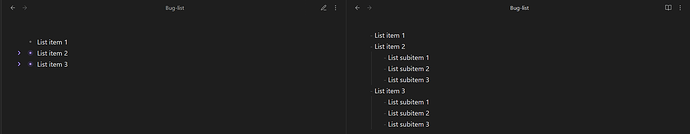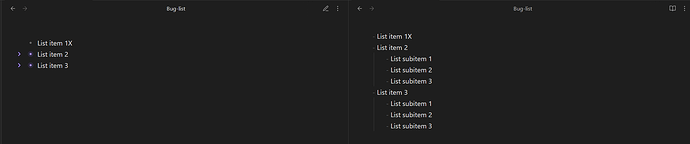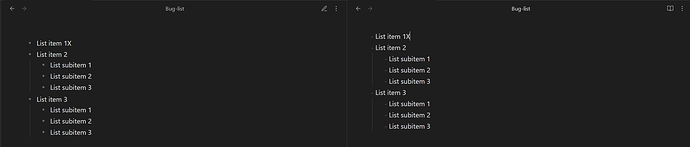Steps to reproduce
- Create a list with sub-items.
- Split a screen: one with “Reading mode”, second width “Source mode”.
- In “Reading mode” screen collapse the list.
- Do any changes with list in “Source mode” screen.
Starting point: reading mode - left | source mode - right. I’ll type ‘X’ near ‘List item 1’
Expected result
The list in “Reading mode” is collapsed.
Actual result
The list in “Reading mode” is expanded.
Environment
SYSTEM INFO:
Obsidian version: v1.4.14
Installer version: v1.4.13
Operating system: Windows 10 Pro 10.0.19045
Login status: not logged in
Insider build toggle: off
Live preview: on
Legacy editor: off
Base theme: dark
Community theme: none
Snippets enabled: 0
Restricted mode: on
RECOMMENDATIONS:
none
Additional information
If you turn off “Reading mode” before making changes to the list, make changes, and then turn it back on, everything works fine. This bug appears only if you make list changes during “Reading mode” screen is on.