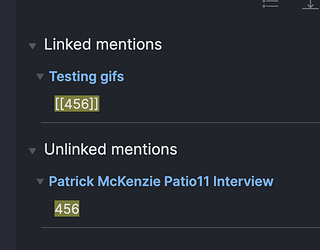Thinking about it, this is a hard one: If I assign numbers to the file names (to keep them organized) they don’t get automatic backlinks within the text of other files - because obsidian looks for the full numbered filename to assign a backlink. Is there anyone who thinks this is an issue? I am trying to decide on a naming structure and any thought would be useful
Can you give a specific example to make this clear? I can’t quite get what you mean.
I tried making a link to a page “456”. I clicked on it and it made a note. I went to a random note, and typed 456. It shows up both in Linked mentions and in Unlinked mentions
sorry my bad: I meant filenames that start with a number. ie: I want to categorize all files that relate to the subject “books” and I create a file called “050-Books”. The other files that have some reference to “books” do not show as backlinks because they want to see the full “050-Books” filename to refer to.
Ah yes. Perhaps the idea for aliases would help you. You can throw your vote in for that here: Aliases for note names
But in the meantime, what problem are you trying to solve here? Where are you sorting this stuff? In your File explorer panel?
There is also the idea of MOCs (Maps of Content), where you could create a note that is your own custom index. Instead of relying on numbered names to force a view in your files.
My Custom Index Page
030 [[Collectible Spoons]]
040 [[War Strategy]]
050 [[Books]]
060 [[Finances]]
Thank you @rigmarole. I just read through the alias proposals, they are all sensible. However the reason why I had to assign numbers to note names is that I want them to show in a specific order in the file explorer; grouped by certain interest and not alphabetically (I assume this is similar to Luhmann’s logic of numbering notes?). Having a MOC to serve this purpose is an alternative but I’m not really sure how effective this will be in the future with a lot of notes gathering up - I’d rather have the software to be able to do it.
Anyway, it’s good to know this is a debated topic; I’ll be following on this one.
I wonder if it’s due to the lack of a space between your number and the title. If you notice in @rigmarole’s example, there is a space between them. I’ve found the same issue when using markdown - for example, ##title displays as ##title, where ## title displays as heading without the ##
At the moment, I am dealing with a similar issue on my file system. I just got a new computer, and I am designing my file structure, and I am considering using numbers for sorting. (I used to use the Johnny Decimal index system. Now I’m using a more modest variation of that, based on Tiago Forte’s PARA.)
What I like about the idea of using a MOC as a numbered index system, is that it is like a loose layer on top. It is not explicitly baked into the structure. Once a lot of notes gather up, you might have to prune and change your index. But if it was baked into the folder names, you might still have to potentially prune and change your numbers.
And then that could have more of an impact on changing link structures, since your entire folder paths are changing, instead of just a text index.
For notes, this isn’t a huge problem. For file folders with 40GB of data, renumbering folders can have dramatic impacts if you backup online, with a service like Backblaze. Everything begins to re-upload!
For me, on my file system, I am probably going to make my folders without any numbers. And I am considering two things:
- I’ll make a secondary folder structure that does have numbers. And make symbolic links to the real folders.
- I’m on MacOS. I could use the “touch” command to force their modification date to be in a specific order, and then sort by date. (I just hope that doesn’t trigger my online backup to upload everything again!)