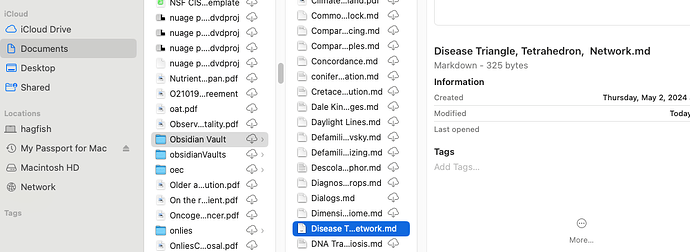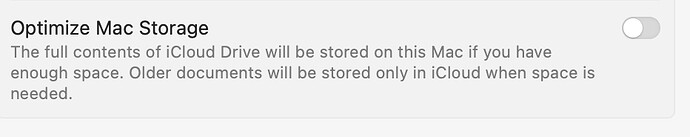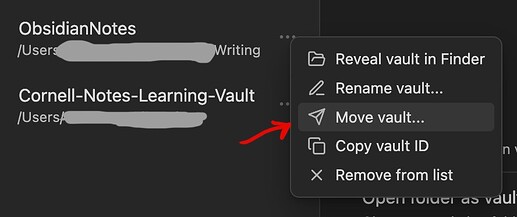As of yesterday (4 may 2024) my open notes routinely lose all of their content, as described in this closed note:
Note content disappearing on Mac OS Sonoma 14.0
The remedies provided there are for iCloud vault. By contrast, I subscribe to your Sync Plus plan. A ^Z returns the missing contents of the note.
macos sonoma 14.4.1, obsidian 1.5.12
Is your vault also stored in iCloud?
Where is your vault location?
Thanks for speedy reply. My vault, as best I can tell (how do I find more detail?) is called “poetics”, is currently connected, with this small amount of detail offered:
On any note in your vault, right click and choose “Reveal in Finder”.
It will take you to where your vault is located. You can see the full file path from there.
And at the bottom of Finder, do you see iCloud in the path like this?
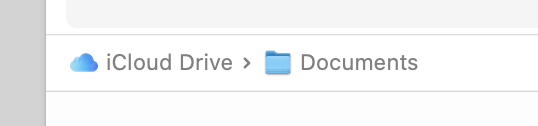
If you stored your vault inside iCloud, then iCloud and Obsidian Sync are going to be fighting each other.
My Finder did not show exactly what you suggested, but I think this screenshot shows that the vault is stored on my local disk, with Sync Plus managing its availability to my iPhone and iPad. If I misinterpret this, please let me know.
I got it wrong. I see now (as you suspected) that my vault directory is not local, but inside iCloud.
I can move that directory (aka folder) to my local disk. How do I then tell Obsidian that new location?
It should be safe, but I always highly suggest backing up first. Maybe just right click on the whole folder and “Compress” into a .zip file and copy that .zip somewhere safe.
Second, you might want to go into iCloud settings and make sure you turn OFF “Optimize Mac Storage”, and make sure all your iCloud files are downloaded before moving the vault.
Then to move the vault from inside Obsidian:
- First you have to close the vault you want to move.
- Open “Open another vault” window.
- Beside your vault name there is a 3-dot menu … click that and “Move vault”.
- Choose your new location. That way Obsidian will move your vault and keep track of the new location.
This topic was automatically closed 90 days after the last reply. New replies are no longer allowed.