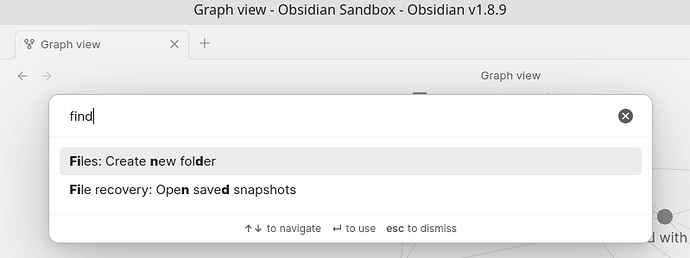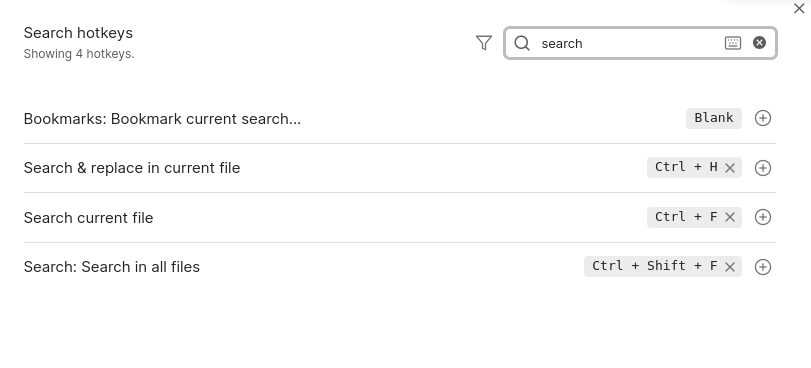Steps to reproduce
- Open a note
- Press Ctrl+F to search for a string that appears more than once
- Press Esc to close the search bar
- Press F3 or Ctrl+F to search for the next occurrence. I assumed these were the shortcuts based on this post.
Did you follow the troubleshooting guide? [Y/N]
Yes. In the Sandbox vault, F3 does nothing, Ctrl+G opens the Graph view.
Expected result
The next occurrence of the search text to be highlighted.
Actual result
Nothing.
Environment
SYSTEM INFO:
Obsidian version: v1.8.9
Installer version: v1.8.9
Operating system: #1 SMP PREEMPT_DYNAMIC Thu May 2 18:50:49 UTC 2024 6.8.9-100.fc38.x86_64
Login status: not logged in
Language: en
Insider build toggle: off
Live preview: on
Base theme: adapt to system
Community theme: none
Snippets enabled: 0
Restricted mode: on
RECOMMENDATIONS:
none
Additional information
I don’t see a “Find next” (or “Search next”) action:
Or hotkey to configure: