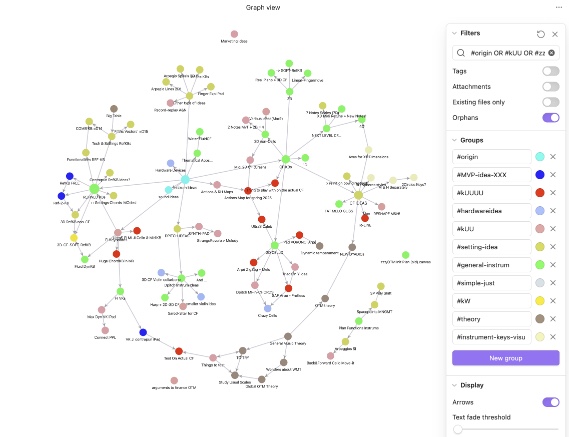Use case or problem
Hi! I prototype new musical instruments on iPad/iPhone/later Vision Pro (Alexandre Barthélémy) and I’m super happy with obsidian ![]() I had search for years for a tool to organize my notes and I’m really happy with the GRAPH VIEW and and like to keep it organized with filters + tags associated with colors (see screenshot bellow), it is extremely useful, more than that it became essential.
I had search for years for a tool to organize my notes and I’m really happy with the GRAPH VIEW and and like to keep it organized with filters + tags associated with colors (see screenshot bellow), it is extremely useful, more than that it became essential.
I like to keep connections between notes limited so it’s not too messy on my graph view. (see screenshot bellow) But also the strengh of obsidian is about connecting notes, and i love to add many references to other notes, but… …I don’t necessarily want to see all the arrows connecting all of those notes in the graph view as it would get too messy, and mess my clear and somehow neat Graph-view structure.
Proposed solution
When linking to another note, there could be some sort of “no-arrow” option such as:
!ref[[Harmonic iPad Violin]]
Important: This should hide graphically the arrow between the 2 notes, but should also as well cancel the physics relation between them.
Current workaround
I created dozens of “linking duplicates” having “-L” at the end of the duplicated note-name, such as:
[[Harmonic iPad Violin-L]] for the note [[Harmonic iPad Violin]] :
[[Harmonic iPad Violin-L]] only contains a link to the real note [[Harmonic iPad Violin]]
And that “-L” version, as it does not contain any tag, it is therefore not visible in my Graf View (which only show note filtered by some tags), and so I can still reference to some important notes whenever I need without having the arrow connection between the notes in the graph view.
The only issue is that my note list is becoming messy with all those doubles everywhere, and that, of course, it would be me more convenient to do it directly when adding a reference, without duplicating every note.