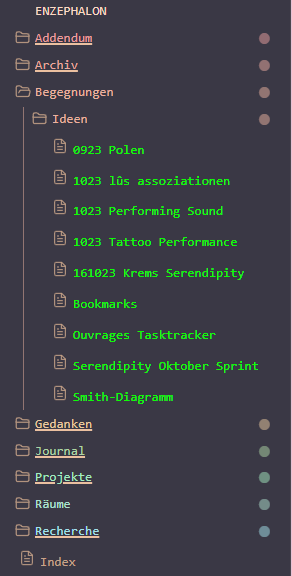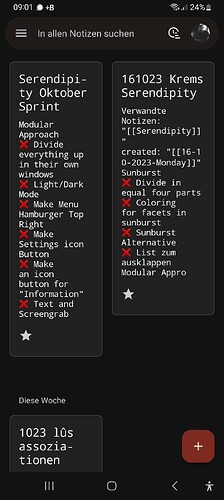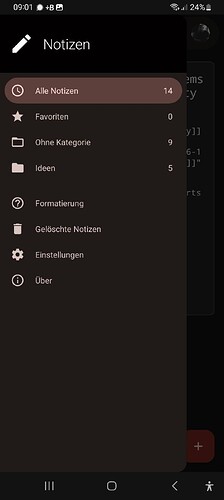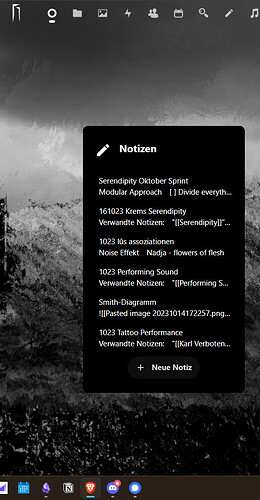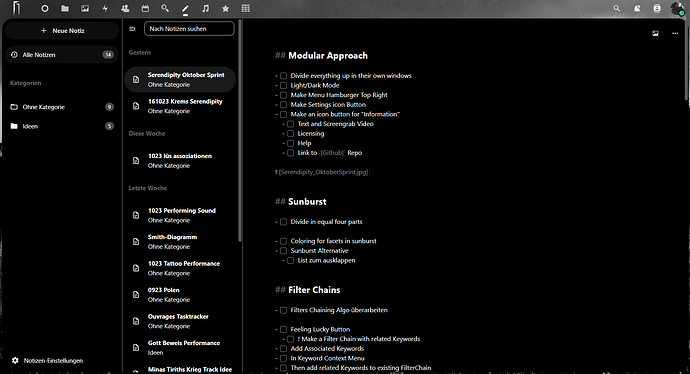Hey there!
Today I wanted to show you my syncing-setup with Nextcloud and Obsidian, which works surprisingly well.
Before Nextcloud I was completely dependend on Onedrive (Windows User since 9 years old). But after I got my own server for fun, I educated myself more and more about privacy, and came to the shocking conclusion, that I don’t want microsoft to have controll over my files.
Nextcloud was fairly easy to install. At first I wasn’t grasping the whole power I now got under my hands.
But after I descided to move everything to my server, I started experimenting. There are quite some apps for mobile to use with your nextcloud-server. One of them is called “Nextcloud Notes”. I installed it, and you can point it to a folder on your server, where it will then store the notes as markdown files.
So I pointed it to the “inbox” Folder of my Vault - and voilà, I am now able to jot down a note in seconds on mobile, and have it instantly synced with my inbox-folder. The only downside to this is, that I don’t have all the features of Obsidian, like linking, etc. But I use this system now for over 6 Months, and I don’t even need those features, when it has to be quick.
When I get back to my Vault on my PC then, I sort everything (weekly sometimes) and link everything. The cool thing is, also notes I create in my vault in this folder get linked to the app!
Also: when you cteate categories in the App, they are just folders in the inbox-folder!
Find some screenshots attached below. I hope someone can use this.
cheers!
This is my vault in Obsidian:
And this is the Notes App:
And here is the Server: