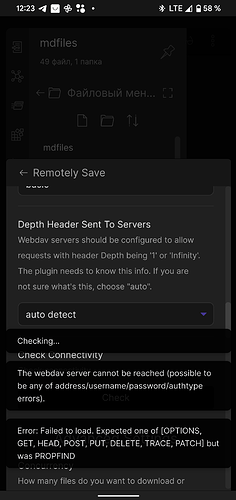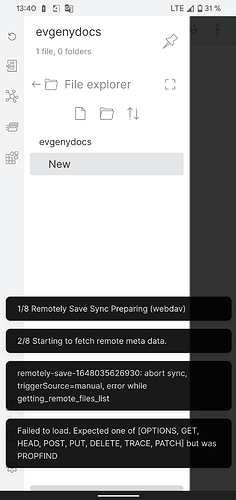OMG, it seems to be a bug from Obsidian (disallowing PROPFIND methods), let me ask Obsidian’s dev for help.
And iOS allows PROPFIND, so I didn’t find out the bug before…
Thanks, I hope they will fix this.
Installed this plugin on windows Mac and iOS and it’s working perfectly ! Syncing with Dropbox.
Question, on IOS will the auto sync (intervals) work on the background ?
I have established synchronization on the wabdav service of my personal NAS, but I can’t find the location of my synchronized data on the NAS. Does my NAS store data after synchronization? If so, where is the default data file stored?
Sorry, no. It’s technically impossible.
@fyears I’ve been playing with the plugin for the past two days, using Dropbox. It worked for the initial sync but as I start adding new files on the Mobile it doesn’t sync to the PC, quite strange. It works fine when I update things on the PC (Windows). I also tried using it with OneDrive, authenticated okay but got an error.
Would you please follow the instruction here and try to check out is there anything goes wrong with the “last modified time” of the file created on the mobile?
Yes. Box, please - 10 G Free space it has is max for free space providers - Best for students also. Unless someone knows of another.
I got 50GB free some years ago, during an year-end promotion.
Hi all a new version 0.3.17 for remotely-save has been released:
Compared with 0.3.16, some improvements are:
- add some auto detection for webdav
- throw errors more explicitly so users can know what happened
- log errors improvement
- auto clean unused info saved in do
What are the problems with cors on android?
The old version of Obsidian Android has some bugs in the function requestUrl so the plugin could not bypass CORS with that function.
Hi all,
a new version 0.3.19 of remotely-save:
-
add webdav cors to android insider obsidian
-
fix onedrive in some cases
-
add more robust actions to reduce the chances of “too many requests” error of dropbox
-
add explicit hint for dropbox not supporting emoji in file names
-
hide password input field contents by default
See more on GitHub - remotely-save/remotely-save
Thanks for your work on this sync solution, I could use my self-hosted nextcloud as the sync target.
I have quite some notes in the vault, about 1000 notes and 5GB in total with all the attachments. By using your solution, it seems the escape symbol “” is added to all other symbols during the sync across all the notes, for example I have a note with content "**global_testing_for_symbol ", after syncing it is converted to “**global_testing_for_symbol <here it is>”. The option “sync _ files or folders” is enabled, because all my attachments are placed into the folder “attachments”. Have you seen this before?
could you explain it a little bit more? may be the forum markdown syntax eats some of your symbols so i do not understand your question… you can wrap the symbols using the symbol `
and the plugin should not change any content in any files or any file names
yes, so the thing is when I have content in the note like:
**global_testing_for_symbol <here it is>
it will be converted into:
\*\*global\_testing\_for\_symbol \<here it is\>
I have both Obsidian Git and Remotely Save installed, normally I use git to sync across devices, but once I try with Remotely Save, some of the notes will be converted.
where do you find out the content being \*\*global\_testing\_for\_symbol \<here it is\> ?
is it the file name, or the file content?
what remote service are you using?
It is the content has been converted. I’m using the latest version of Nextcloud as the webdav, selfhosted.