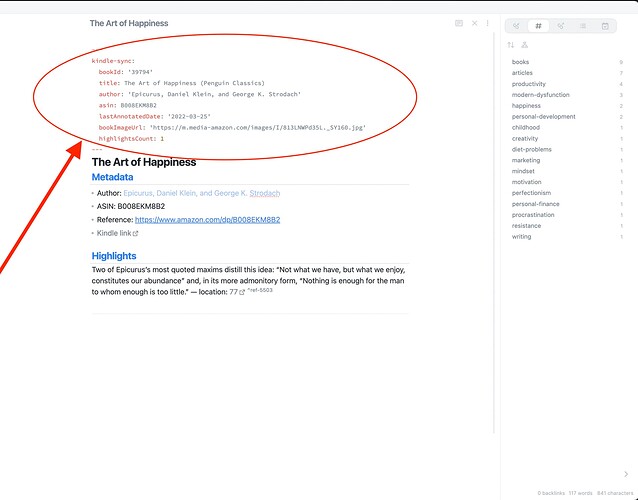Thank you for this great plugin! Quick question - how do you hide the kindle sync data at the top of each import?
Thank you very much for the plugin! I enjoy using it but is there a way you can support the ipad? I have a Mac and login in to it to sync the highlights but I prefer using my ipad when possible since it’s a lot more convenient and nicer (2022 iPad Air with m1 vs 2016 MacBook Pro).
Hey, love the plugin! Just wondering if it’s possible to remove the ^ref at the end of highlights. It’s a bit annoying when I export them for Anki cards. Please see the attached screenshot ![]()
Thanks!
Does someone know how to export the chapter a highlight is in the book? If I lookup the highlights in my kindle itself it tells me the chapter it is in as a headline. I would love to have this in my notes as well but cannot figure out the right template string.
(PS: My kindle is in German so I had to guess the right translations ![]() )
)
Love the plugin and thanks for creating it. I am new to Obsidian, but wondered if there is a way to have each highlight as a separate item in the vault rather than as a part of a book item? I think this would make it easier to hyperlink between the more atomic items of info. Thanks
You can also block links to link directly to a passage in the note belonging to the Kindle book.
Is there a way to break each highlight into an individual note? Ideally I’d love an automated way. Going hand by hand would take too long.
Thanks!
Fantastic plugin. I have one question. When I was importing my Kindle Highlights from Readwise, each highlight had a location link. When clicked on, that link would open the Kindle for PC app and relevant book, going directly to the highlight. This plugin also creates a location link, but when the link is clicked it refers back to the Obsidian vault and creates a new note. The location links do not seem to be associated with an external app. Can that association be created? BTW, I sync MyClippings file, not my Amazon account, if that matters.
Hi,
I have the same question. I’m new here. Is anyone able to tell us how to set which folder the highlights come into?
Thanks.
Hello @hadynz - thank you for this wonderful plugin.
Similar to @vdavis0312 I also get instances where highlights are truncated.
I thought it was due to a length limit on highlights but that doesn’t seem to be the case, as I have several very long highlights that are not truncated.
Can you share any insight on this issue?
Thank you!
This is a wonderful plugin. Very useful and, for the most part, works perfectly right out of the box. My only issue with it has been the templates. First, as noted above, there appears to be no way to remove the “ref XXXX” from the end of each highlight. Second, the templates provide no way (that I can figure out) to add blank lines in place of the “—”. Or more to the point, blank lines are only included if they’re followed by a character other than a space or line break. Worst case, I’ve used BR tags, but I’d prefer to avoid those.
I have no experience with the plugin, but wonder if this is bcz of Amazon’s highlight limit or books ![]() - I’m actually looking for a method to bypass this limit, but no luck just yet (btw Readwise also doesn’t circumvent this
- I’m actually looking for a method to bypass this limit, but no luck just yet (btw Readwise also doesn’t circumvent this ![]() )
)
Just saw that it’s mentioned here here too: GitHub - hadynz/obsidian-kindle-plugin: Sync your Kindle notes and highlights directly into your Obsidian vault
This is truly amazing! Haven’t got my act together tonight, but expect at least one Christmas Coffee, for this project. Awesome work!
Did anyone figure out how to remove the sync data from the kindle imports?
It is a great plugin, that I’ve been using for a while. However, some weeks ago I wanted to sync again and I noticed that my newest highlights are not synced.
Therefore I removed the plugin and I wanted to reinstall it. But now I can’t find it anymore under ‘community plugins’. When I try to install it manually, I get error messages.
Has this plugin stopped working? Is it not supported anymore? That would be a huge pity, because I really LOVE it and there seems to be no alternative for this.
Has anyone else noticed these problems? Or how can I solve them?
This plugin has been delisted from the community plugins due to collecting user data and sending it to Sentry. The notice to update the plugin to remove this tracking can be seen here.
Saw on Reddit that Somebody contacted the dev via Twitter, he didn’t realize and is taking it out already
This plugin was re-listed last month. You should be able to find it in Community plugin now!
Yes, it’s working perfect again. Cool, because I loved this plugin ![]()
How can I insert chapter names before annotation?