Question
I am new to Obsidian. In my vanilla Obsidian v1.0.3 on Windows 10, the table heading font-size is smaller than that in table body, which looks strange.
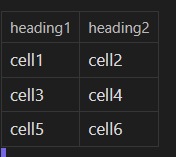
Looking into the Dev Tool (Ctrl + Shift + i), it seems the table header is using a smaller font-size, in app.css .
.markdown-rendered th {
font-size: var(--table-header-size);
}
body {
--table-header-size: var(--font-smaller);
--font-smaller: 0.875em;
}
For community plugins, the Advanced Table plugin UI button are densely packed, which is also strange and different from that shown by the others.
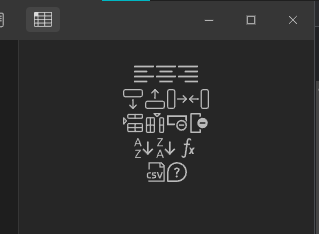
Reinstall and creating new vaults didn’t make any difference.
I have not bothered with CSS snippets, and just wanted to keep things simple.
Is it my machine’s problem?
Any suggestions?