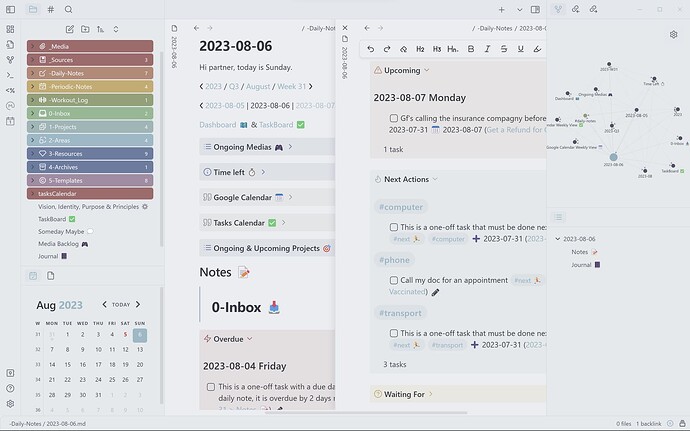Introduction
As I promised to quite a few people on different places, I’m releasing a full blown guide of my Obsidian workflow. It has many cool features that I’ve seen people struggling with online :
- Tasks and project management with journaling, workout logging and media tracking. Using daily and periodic notes.
- Read-it-later with automated conversion to markdown and import inside your vault. Meaning all your past knowledge is inside Obsidian, available with a simple search alongside your notes.
- Fast and simple one click upload obsidian publish alternative.
But there’s plenty more. It took me some time here and there during the past year to come up with this setup. And don’t worry, it is easy to use despite its awfully long name. But I’ll describe it with as much depth as I can for people who wants to fine tune it.
Obviously, it is merely just a starting point, with Obsidian you can (and you always should) do something that works well for you. And that means creating your own setup. But that doesn’t forbid you from using this one as a starting-point.
Links :
Core Features
 Beautiful design using AnuPpuccin: Personal theme for Obsidian.
Beautiful design using AnuPpuccin: Personal theme for Obsidian. P.A.R.A[^1] folder organisation based on file actionability.
P.A.R.A[^1] folder organisation based on file actionability. GTD[^2] task management on par with a full Todoist setup, but with a simple and natural way of writing tasks alongside notes. You also get to keep your project tasks, notes and files archives when you finish a project, allowing you to access these informations in the future.
GTD[^2] task management on par with a full Todoist setup, but with a simple and natural way of writing tasks alongside notes. You also get to keep your project tasks, notes and files archives when you finish a project, allowing you to access these informations in the future. Daily notes for task management, periodic notes for projects management (week, month, quarter and year).
Daily notes for task management, periodic notes for projects management (week, month, quarter and year). Journal section for each daily and periodic notes to write about anything that happened during a certain period of time.
Journal section for each daily and periodic notes to write about anything that happened during a certain period of time. Simple workout log for storing your workout sessions but with an infinite possible personalized exercise library.
Simple workout log for storing your workout sessions but with an infinite possible personalized exercise library. Media backlog Kanban board for tracking books, shows, movies or video games backlog, consuming media at the right pace, and archiving what you do. All without proprietary online services that hold you data.
Media backlog Kanban board for tracking books, shows, movies or video games backlog, consuming media at the right pace, and archiving what you do. All without proprietary online services that hold you data. Read-it-later / bookmark manager with automated markdown conversion for offline storage inside your vault using Omnivore app. That means easy search for knowledge inside your vault across sources and personal notes.
Read-it-later / bookmark manager with automated markdown conversion for offline storage inside your vault using Omnivore app. That means easy search for knowledge inside your vault across sources and personal notes. Zettelkasten note-taking on a flat structure inside
Zettelkasten note-taking on a flat structure inside 3-Resources folder.
 Import sources automatically using obsidian-omnivore plugin for an automatic markdown conversion of a webpage or document online or manually from a file or using markdownload.
Import sources automatically using obsidian-omnivore plugin for an automatic markdown conversion of a webpage or document online or manually from a file or using markdownload.- Highlight and take reference notes using Omnivore app or directly inside your vault using a simple markdown file.
- Write literature notes to summarise the source informations.
- Write permanent notes from key concepts directly inside literature notes using wiki-links.
 One click upload of file and attachments to a Hugo website hosted on Github Pages thanks to obsidian-github-publisher plugin.
One click upload of file and attachments to a Hugo website hosted on Github Pages thanks to obsidian-github-publisher plugin.
14 Likes
Hello @RedeyeFR and thanks for sharing! I’m very interested in your workflow as I’m trying to set up a very similar one for tasks; I’m especially interested in your todoist/obsidian tasks plugin approach. If I understand correctly you jot down your tasks on the way in todoist and then how do you transform in obsidian tasks? Or am I wrong?
Thanks for any advice !
Hi there ! Yup, I’m using todoist as a quick way to input things I don’t want to forget.
Then during the day I go on my daily note which has a todoist code block thanks to the obsidian-todoist plugin and I can see my inbox. From there I used to copy these task manually by selecting them and creating various stuff (tasks, projects, notes, etc).
But right now I have quite a more… Complete approach ? I’m using the quickadd plugin and a script that allows me to automatically import all of these inside my vault.
I did not and still do not have time to update the template workflow but I made some significant improvement over the last few months based on reviews and on my personal usage that grew. But one day… 
1 Like
Wow @RedeyeFR, it worked like a charm!!! And it’s perfect for my workflow. Just one thing I’d like to keep, in some cases, the tasks in Todoist and tried to see the code to remove the function call to closeSelectedtask but as I have no experience with js script I don’t know which part of the script I have to cut off (there’re three lines where it appears, I think…)
merci beaucoup 
1 Like
Hey there, glad it helped ! You can copy and paste another script that you’ll use, remove all closeSelectedTasks function calls and it should be alright I guess.
Introduction
Hi everyone.
In 2023, I shared my obsidian-workflow-template on Github.
The “documentation” was some mere blog posts on my website :
What’s New
I just wanted to let you know that I just released an updated version of the workflow based on my experience in the past few months.
It has now it’s own documentation.
You can see most of the changes in details in the release page. I did not get everything in the text as there was a lot of small plugin config tweaks, but any major part should be here.
Features
If you want to try it, here’s the core features :
 Beautiful design using AnuPpuccin: Personal theme for Obsidian.
Beautiful design using AnuPpuccin: Personal theme for Obsidian. P.A.R.A[^1] folder organisation based on file actionability.
P.A.R.A[^1] folder organisation based on file actionability. GTD[^2] task management on par with a full Todoist setup, but with a simple and natural way of writing tasks alongside notes. You also get to keep your project tasks, notes and files archives when you finish a project, allowing you to access these informations in the future.
GTD[^2] task management on par with a full Todoist setup, but with a simple and natural way of writing tasks alongside notes. You also get to keep your project tasks, notes and files archives when you finish a project, allowing you to access these informations in the future. Daily notes for task management, periodic notes for projects management (week, month, quarter and year).
Daily notes for task management, periodic notes for projects management (week, month, quarter and year). Journal section for each daily and periodic notes to write about anything that happened during a certain period of time.
Journal section for each daily and periodic notes to write about anything that happened during a certain period of time. Media backlog Kanban board for tracking books, shows, movies or video games backlog, consuming media at the right pace, and archiving what you do. All without proprietary online services that hold you data.
Media backlog Kanban board for tracking books, shows, movies or video games backlog, consuming media at the right pace, and archiving what you do. All without proprietary online services that hold you data. Read-it-later / bookmark manager with automated markdown conversion for offline storage inside your vault using Omnivore app. That means easy search for knowledge inside your vault across sources and personal notes.
Read-it-later / bookmark manager with automated markdown conversion for offline storage inside your vault using Omnivore app. That means easy search for knowledge inside your vault across sources and personal notes. Zettelkasten note-taking on a flat structure inside
Zettelkasten note-taking on a flat structure inside 3-Resources folder.
 Import sources automatically using obsidian-omnivore plugin for an automatic markdown conversion of a webpage or document online or manually from a file or using markdownload.
Import sources automatically using obsidian-omnivore plugin for an automatic markdown conversion of a webpage or document online or manually from a file or using markdownload.- Highlight and take reference notes using Omnivore app or directly inside your vault using a simple markdown file.
- Write literature notes to summarise the source informations.
- Write permanent notes from key concepts directly inside literature notes using wiki-links.
 One click upload of file and attachments to a Hugo website hosted on Github Pages thanks to obsidian-github-publisher plugin.
One click upload of file and attachments to a Hugo website hosted on Github Pages thanks to obsidian-github-publisher plugin.
2 Likes
In case of interest, I just finished a write-up about My Obsidian Note-Taking Workflow. The main chapters contain my Note-Taking Path, Why I Choose Obsidian, Two Templates), Plugins I Use, and How I Share Notes Publicly.
I also have written a related article around Smart Note Taking, Second Brain, Zettelkasten, GTD, Email, and how it connects to my (Deep) Life on Personal Knowledge Management Workflow for a Deeper Life — as a Computer Scientist.
1 Like
 Beautiful design using AnuPpuccin: Personal theme for Obsidian.
Beautiful design using AnuPpuccin: Personal theme for Obsidian. P.A.R.A[^1] folder organisation based on file actionability.
P.A.R.A[^1] folder organisation based on file actionability. GTD[^2] task management on par with a full Todoist setup, but with a simple and natural way of writing tasks alongside notes. You also get to keep your project tasks, notes and files archives when you finish a project, allowing you to access these informations in the future.
GTD[^2] task management on par with a full Todoist setup, but with a simple and natural way of writing tasks alongside notes. You also get to keep your project tasks, notes and files archives when you finish a project, allowing you to access these informations in the future. Daily notes for task management, periodic notes for projects management (week, month, quarter and year).
Daily notes for task management, periodic notes for projects management (week, month, quarter and year). Journal section for each daily and periodic notes to write about anything that happened during a certain period of time.
Journal section for each daily and periodic notes to write about anything that happened during a certain period of time. Simple workout log for storing your workout sessions but with an infinite possible personalized exercise library.
Simple workout log for storing your workout sessions but with an infinite possible personalized exercise library. Media backlog Kanban board for tracking books, shows, movies or video games backlog, consuming media at the right pace, and archiving what you do. All without proprietary online services that hold you data.
Media backlog Kanban board for tracking books, shows, movies or video games backlog, consuming media at the right pace, and archiving what you do. All without proprietary online services that hold you data. Read-it-later / bookmark manager with automated markdown conversion for offline storage inside your vault using Omnivore app. That means easy search for knowledge inside your vault across sources and personal notes.
Read-it-later / bookmark manager with automated markdown conversion for offline storage inside your vault using Omnivore app. That means easy search for knowledge inside your vault across sources and personal notes. Zettelkasten note-taking on a flat structure inside
Zettelkasten note-taking on a flat structure inside  Import sources automatically using obsidian-omnivore plugin for an automatic markdown conversion of a webpage or document online or manually from a file or using markdownload.
Import sources automatically using obsidian-omnivore plugin for an automatic markdown conversion of a webpage or document online or manually from a file or using markdownload. One click upload of file and attachments to a Hugo website hosted on Github Pages thanks to obsidian-github-publisher plugin.
One click upload of file and attachments to a Hugo website hosted on Github Pages thanks to obsidian-github-publisher plugin.