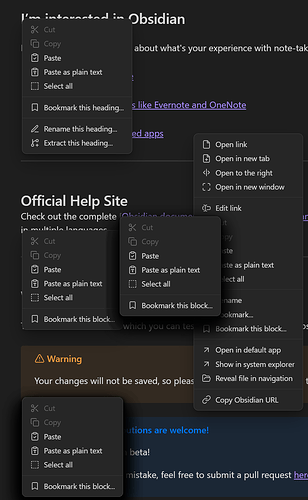Steps to reproduce
- Use Windows (likely present on other desktop platforms as well, they just might not have the key on commonly used keyboards)
- Use non-OS-native (html) right-click menus (default)
- Create note
- Focus text cursor in note
- Press menu key multiple times
Did you follow the troubleshooting guide? [Y/N]
Y
Expected result
A single right-click menu.
Actual result
Multiple right-click menus appear directly stacked on top of one another as is observable by progressively intensified stacked drop-shadows. All menus in the stack dismiss at once if mouse is used to click outside of the menu, but each menu is dismissed one at a time LIFO if the ESC key is used.
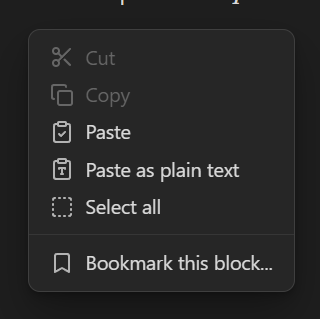 →
→ 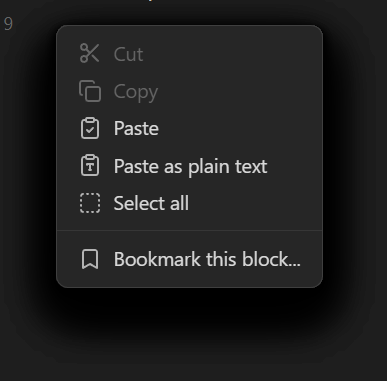
Furthermore, although I won’t investigate more myself, holding keys like CTRL or SHIFT and using the arrow keys allows the text cursor to move around while a menu is hailed. The original menu(s) do(es) not dismiss.
Environment
SYSTEM INFO:
Obsidian version: v1.4.16
Installer version: v1.4.16
Operating system: Windows 10 Pro 10.0.22631
Login status: not logged in
Insider build toggle: off
Live preview: on
Legacy editor: off
Base theme: dark
Community theme: none
Snippets enabled: 0
Restricted mode: on
RECOMMENDATIONS:
none
(On the off chance you are not aware, I’ll note I’m actually on Win11 23H2)
Additional information
It seems to me that the non-native right-click menu is underbuilt in this respect. I understand icons are useful and native menus can be ugly and inconsistent, so consider extending on publicly available code as opposed to a custom(?) solution, unless you’re willing to sink the time to iron out cases like this.