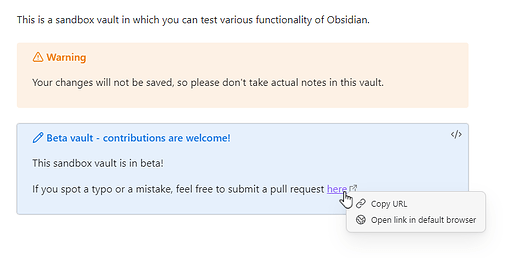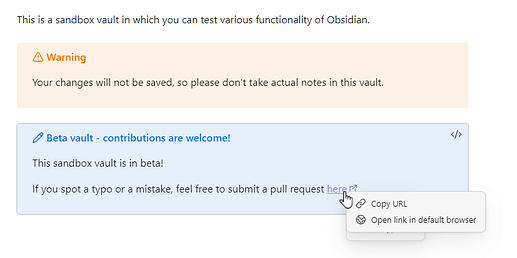Steps to reproduce
Open sandbox Vault- While in live preview, right-click on the
herelink inside the last callout
Expected result
The context menu related to the link appears.
Actual result
The context menu related to the link appears BUT it is stacked on top of the callout context menu
Environment
SYSTEM INFO:
Obsidian version: v1.5.12
Installer version: v1.5.12
Operating system: Windows 10 Enterprise 10.0.19045
Login status: logged in
Catalyst license: none
Insider build toggle: off
Live preview: on
Base theme: adapt to system
Community theme: none
Snippets enabled: 0
Restricted mode: off
Plugins installed: 0
Plugins enabled: 0
RECOMMENDATIONS:
none
Additional information
I didn’t specify it but it happens with any elements susceptible to trigger a context menu on right click like file links for example.
Although related to this issue, I’ve decided to create this one because I feel like it is sufficiently specific as it seems more related to an event propagation/delegation problem rather than a systemic problem concerning context menu management.
Finally, it might benefit from being its own issue but when stacking multiple callouts inside one another, the context menu that appears on right-click always modify the initial callout, i.e. the one with only one level of indentation.