What I’m trying to do
Hi, I’m trying to create dynamic links to today, tomorrow, yesterday, this week, this month, this quarter, and this year, to embed in my periodic notes. I can’t get the link to today’s note to work, all the rest of the links mentioned above work fine.
Things I have tried
First of all, I’m using MomentJS. The inline commands I’ve used are these:
`$= '[['+moment().format("YYYY-MM-DD")+'|Today]]'`
`$= '[['+moment().format("gggg-[W]ww")+'|This Week]]'`
`$= '[['+moment().format("YYYY-MM")+'|This Month]]'`
`$= '[['+moment().format("YYYY-[Q]Q")+'|This Quarter]]'`
`$= '[['+moment().format("YYYY")+'|This Year]]'`
They are adapted for my needs and from this thread: https://forum.obsidian.md/t/id-like-to-link-to-my-current-weekly-quarteryly-and-yearly-note-on-my-home-page/61276
Also, my folder structure is as follows:
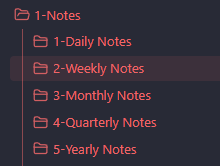
The folder 1-Notes it’s straight in the root folder of the vault, and then inside, I have all the different folders for the daily, weekly and so on.
The link to today’s notes, for some reason, is looking for a daily note in the root folder instead of 1-Notes/1-Daily Notes no matter from which periodic note I’m pressing it. However, the weekly, monthly etc are for some reason looking at their proper path.
I don’t understand why the links to week and month are working fine even though the notes are in a different folder compared to the file with those links, and the commands do not say where to look. However, the link to today’s note is not working, when the actual note is supposed to be linked to, is there in the same folder.
I also tried to use these commands for yesterday and tomorrow, they start from the same base command, and they work fine
`$= '[['+moment().add(-1, 'days').format("YYYY-MM-DD")+'|Yesterday]]'`
`$= '[['+moment().add(+1, 'days').format("YYYY-MM-DD")+'|Tomorrow]]'`
I don't know what to do anymore, any help would be appreciated.
Kind regards.