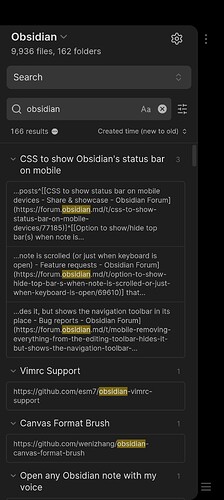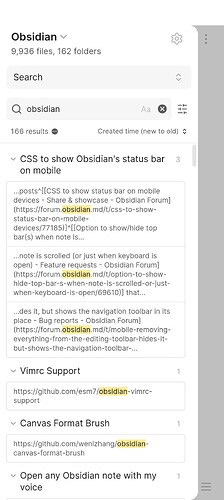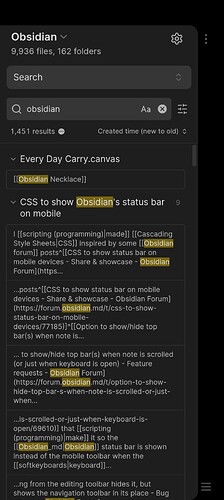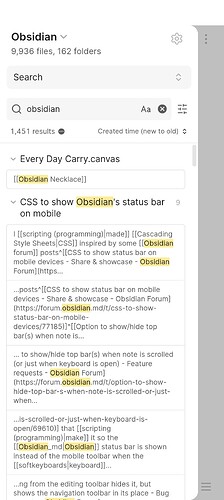Steps to reproduce
- Open the “Search” Core Plugin in the sidebar
- Serach something
- Try toggling the “Match case” button inside the search box
- Notice that the “Match case” button is highlighted when searching case insensitively and faded when searching case sensitively
Did you follow the troubleshooting guide? [Y/N]
Y
Expected result
On desktop, the “Match case” icon is higlighted when searching case sensitively and faded when searching case insensitively.
Actual result
The “Match case” button is highlighted when searching case insensitively and faded when searching case sensitively.
Environment
SYSTEM INFO:
Operating system: android 15 (OnePlus CPH2551)
Obsidian version: 1.8.10 (197)
API version: v1.8.10
Login status: logged in
Language: en
Catalyst license: insider
Live preview: on
Base theme: adapt to system
Community theme: none
Snippets enabled: 0
Restricted mode: on
RECOMMENDATIONS:
none