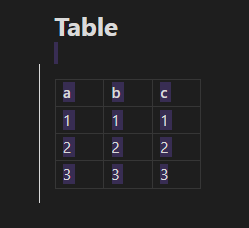Use case or problem
When marking text and fragment of a table by keyboard user doesn’t know whether he is selecting only a few rows or the entire table.
Keys: Shift + Arrow
View: Edit view
Proposed solution
Mark text and table rows in the same style like marking only table rows.
Current workaround
- Switch to
Source view.
- Mark and edit
- Switch to
Edit view.
Related feature requests
Related Bug reports