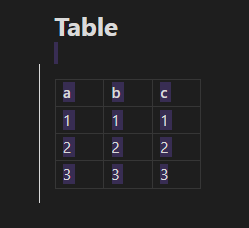Steps to reproduce
Edit mode- Mark table by using
Shift+DownArrow
Result:
Did you follow the troubleshooting guide?
Yes
Expected result
Mark 1 row and view as marking 1 row.
Actual result
Marking 1 row, but viewed as marking whole table.
Note:
First row is always empty, because of table structure in source view.
Environment
SYSTEM INFO:
Obsidian version: v1.8.9
Installer version: v1.5.12
Operating system: Windows 10 Home 10.0.19045
Login status: logged in
Language: en
Catalyst license: none
Insider build toggle: off
Live preview: on
Base theme: dark
Community theme: none
Snippets enabled: 0
Restricted mode: on
RECOMMENDATIONS:
none
Additional information
Occur also on Android.
Inconsistency between marking from the top of the table (Shift+DownArrow) and from the bottom (Shift+UpArrow).