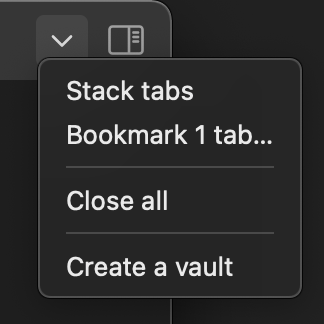Use case or problem
I have several topics / tasks I’m writing on and use a tab group (TG) for each of them. Sometimes those relate and I need to transfer / correlate between them, but not always. So sometimes I’d like to have just a single TG open and sometimes several. I don’t want to reopen all the files when switching between topics and thus want to keep the TGs open, but hidden.
Proposed solution
Extend TG capabilities by making tab groups collapsible similar to the sidebars. One solution would be to add a button / menu option in the bar with the open tabs. For horizontally split tab groups, pressing this button could collapse the TG into a narrow bar that lists the tabs vertically (essentially flipping the tab bar by 90°). The other case is analogous. Clicking any tab in a collapsed TG could restore the TG to its original size.
There could also be an option to shift focus and collapse all but one TG.
Current workaround
There are two workarounds that I currently consider:
- Use the work spaces plugin to save commonly used configurations, but that requires manual tracking of which tabs are relevant in which topic for each configuration.
- Making the tab groups as small as possible, but that wastes a good portion of the screen. Maybe this can be improved using custom CSS.
Related feature requests
Extensions
Together with the FR above TGs / panes could be further enhanced by:
Adding a menu option to close the whole group (workaround:Edit: Already implemented.close others+close).- Open a workspace in a pane.