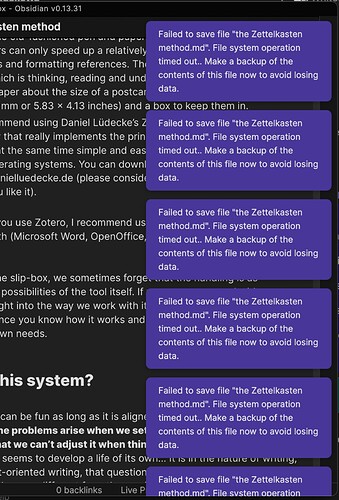Fingers crossed ![]()
Thank you for the heads up, installed. Hoping for the best. ![]()
Sorry for the double ping but to quick fix another bug report we will do another major electron update in version 0.13.31. So please download and reinstall that one.
Just had the same issue and no vpn or dropbox involved. assumed I just set the thing up wrong but seems like maybe its not just me…
Hi there. Just in case its helpful–
I just downloaded Obsidian today (like, maybe an hour ago). Installed what I assume is the most current version of Obsidian on my iMac (M1, running Big Sur 11.6). No add ons yet. Created a new vault, set it to save to the documents folder. So, wasn’t expecting any syncing issues. But immediately got the “failed to save” error. Multiple times. Assumed I had just set this up incorrectly (brand new to Obsidian after all) but when I came here looking for better setup advice I discovered this thread. So maybe its the same issue. In which case, the update above seems not to have fully solved the problem?
Anyway, if anyone has advice I’m happy to hear it. Would love to sort this out so I can at least give the program a proper test run.
Oh, here’s a screenshot of the error messages in case it helps:
This topic has kind of become a catch-all for anything anyone’s encountered with write failures, and it’s not obvious all root causes are the same.
I’m just guessing, but since your vault is in your documents folder and you mentioned syncing, is iCloud or some other program moving files out from under Obsidian while it’s trying to write to the file? And does Obsidian have permission to write to the Documents folder?
If you go to bug reports and create a new topic, there is a standard template to help guide providing useful contextual info: debug info, platform, versions, things you’ve tried etc.
Same problem as @Nus. Fresh install on OSX macbook pro.
Tried different vault locations: iCloud Drive, iCloud Documents, local Downloads folder (which is not synced to iCloud). All get stuck in a ‘fail to save’ loop.
I’m also having trouble with Obsidian Sync - I believe that’s a separate issue though and I’ve disabled its plugin.
@Nus pretty sure this is unrelated to other issues in this thread: kernel panics, weird sync issues, etc and you’d probably get help easier creating your own post rather than glomming something unrelate. Make sure you have used the latest installer and Obsidian has permissions to write to iCloud Drive, Documents, Downloads, etc. Check Mac Settings / Security and Privacy / Files and Folders and make sure you haven’t denied necessary permissions.
Or there might be another file permissions issue or another process like an anti-virus program causing issues. Have you seen EPERM issue on MacOS - #7 by drcasmith ?
I’ve created a fresh bug report @Nus and @pmbauer. Thanks! [Mac OSX] Vault saving fails after pasting images into Notes
Great tip, I suspect this may be what’s causing my issue too
Amigos a mi aveces obsidian me borra toda la nota y lo remplaza con un monton de simbolos a que se debe me da miedo que me lo llegue a hacer con varias notas