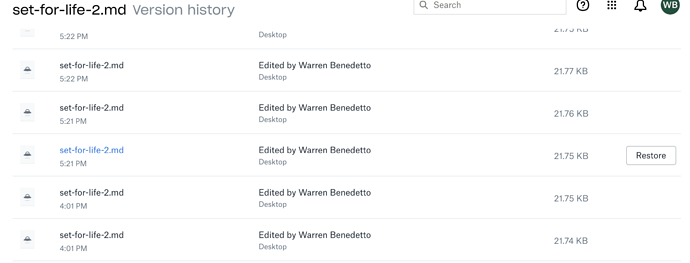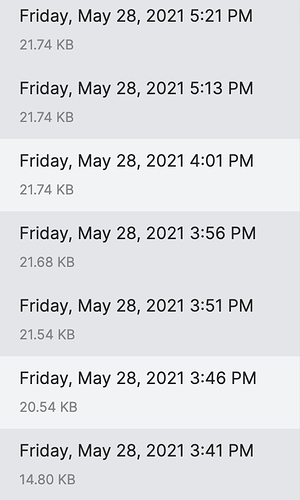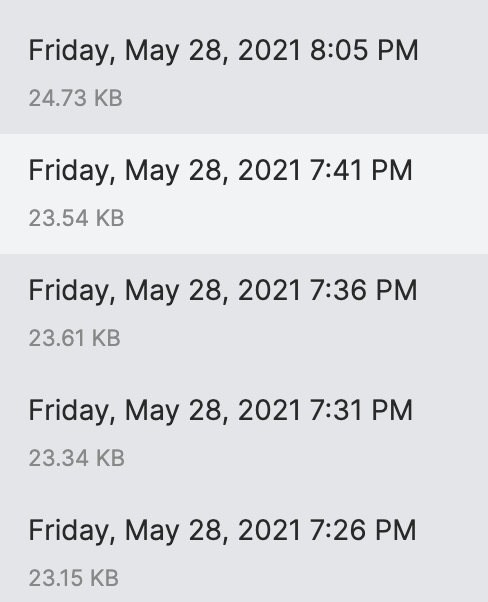I just experienced this and lost several hours worth of writing. Here’s what happened:
- I committed my changes to a file called set-for-life-2 to Github via Github Desktop.
- I continued writing for about 2 hours in that file.
- With set-for-life-2 still open in Obsidian, I tried to open a different file (set-for-life) in Obsidian from the file tree. I clicked set-for-life and nothing happened. I CMD-clicked it and it opened in a new pane with “No File” or something like that in the title bar. I closed it and tried again. Same problem.
- I went to Mac Finder and opened the set-for-life file from there. It was fine.
- I returned to Obsidian and did a Force Reload from the View menu. Obsidian reloaded, with vault loading bars, and opened with set-for-life-2 still open. At that point, I hadn’t noticed any data loss, but I’m pretty sure it had already happened. (It was at the top of the file, and the loss was at the bottom.)
- I clicked set-for-life from the Obsidian file tree and it opened normally this time.
- I hit the Back button in Obsidian to return to set-for-life-2. I scrolled down to the end of the document and discovered that my last 2 hours worth of work was gone.
- I checked Github Desktop. No changes had been detected since my commit 2 hours ago.
- My vault is in Dropbox, so I checked there. The file hadn’t been updated in 2 hours. I was in a zone and probably never hit CTRL-S during that whole time.
What appears to have happened is that everything I wrote was basically in Obsidian’s memory, but hadn’t actually been written to the file system during that two hours.
Because I did Force Reload instead of closing the file or Obsidian normally, whatever was in memory was dumped instead of being saved to the file.
Obviously, this is completely heartbreaking, because I can’t ever recover that lost work. I was completely in a state of flow.
It seems like the solution is to update Obsidian to autosave before reloading, but I don’t know if that is possible.