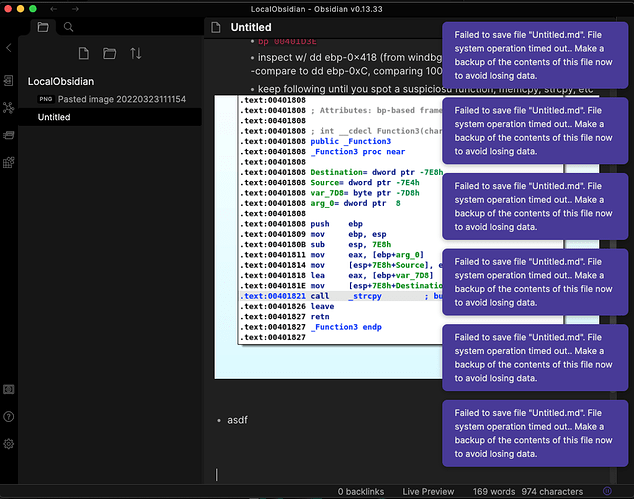Steps to reproduce
Fresh install of Obsidian .DMG. Create new vault (this has been reproduced on iCloud folders, local non-cloud folders, and with sync both enabled and disabled).
Writing standard text notes, paste a screenshot (.png) image into the note. After appx 30s, I get several 'Failed to save xxx.md, File system operation timed out. Make a backup…" errors as autosave fails. I am unable to manually save with Ctrl+S.
Expected result
I expect the document to successfully save to local disk, iCloud, or to sync w/ Obsidian sync.
Actual result
After appx 30s, I get several 'Failed to save xxx.md, File system operation timed out. Make a backup…" errors as autosave fails. I am then unable to manually save with Ctrl+S, and and subsequent Ctrl+S results in the same error popping up.
Environment
- Operating system: OSX Catalina on MBP, mid 2014
- Debug info:SYSTEM INFO:
Obsidian version: v0.13.33
Installer version: v0.13.31
Operating system: Darwin Kernel Version 19.6.0: Thu Jan 13 01:26:33 PST 2022; root:xnu-6153.141.51~3/RELEASE_X86_64 19.6.0
Login status: logged in
Catalyst license: none
Insider build toggle: off
Live preview: on
Legacy editor: off
Base theme: dark
Community theme: none
Snippets enabled: 0
Safe mode: on
RECOMMENDATIONS:
none
Additional information
I suspect this has to do with an image upload. Once this condition occurs, I cannot paste additional images into the note and further, I can't reproduce this bug unless I paste an image into the document (just plaintext seems to work/save fine).The issue @Nus is experiencing at [MacOS]: Obsidian does not save and get stuck in a limbo state (failed to save) - #86 by Nus seems to be related.