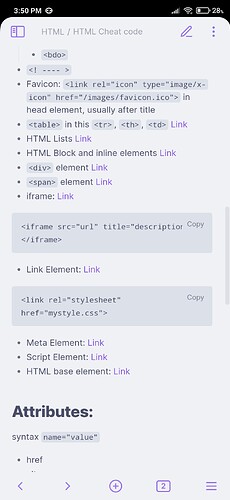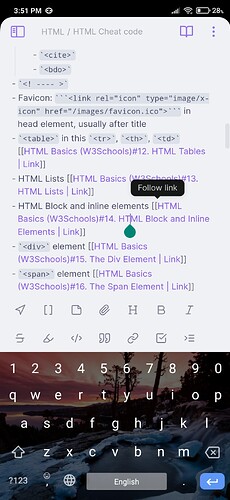Hey y’all, I have been taking some notes in obsidian and I encountered an issue. I have kinda created a short note of my notes and written a short note of my large notes and linked the specific blocks or headings to those short titles to jump back to the context when needed.
The thing is when I click the link in Reading Mode, it just sends me to the note but not actually to the linked heading or specific line block.
In editing mode, I can visit the specific line blocks easily. I believe there was once or twice when I actually got sent to the line block even in Reading Mode, but that’s just too rare.
How to resolve this issue?
You seem to be using a mix up of internal and external links, and it’s not very clear what’s actually written in your source. So please shift to source mode and show us what you’ve written there for the links.
It should look something like this for an external link:
- HTML Block and inline elements [Link](https://some.where.com/full/link)
Also, what version are you on?
See related:
Actually, I am not using external links. Every link on that screenshot is an internal link connected to my other note (the headings and line blocks of that note).
Thanks for the response.
Current version is 1.5.12(134)
I have no issue with headings lacking numbers, but still that’s a good topic to remember.
Although, my current issue is different at the moment.
Thank you for taking time to respond to my query.
Are you on Android or iPhone? It kind of look like Android , but that doesn’t make sense since you shouldn’t be allowed to have files with parenthesis in the name…
How did you create the links, through auto complete? How does the text of one of the headers you’re trying to look like in source code?
Update: It wasn’t the parenthesis which are illegal, it was question marks I had some issues with. Memory tricked me…
Why not