First, search the help docs and this forum. Maybe your question has been answered! The debugging steps can help, too. Still stuck? Delete this line and proceed.
What I’m trying to do
It seems that a recent update has caused the “Link this File” button to not be shown by default in “unlinked mentions” (at least for me). See below how all unlinked mentions do not show it by default.
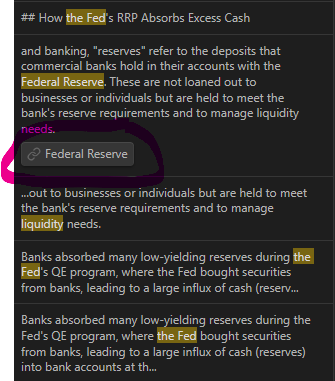
Things I have tried
This is the case across all my devices that have updated. I opened one device that i know had not yet updated, put it in airplane mode, opened Obsidian and the above was not the case. All the “Link this file” buttons were showing by default.
I have also made sure it has nothing to do with my settings as i have wiped them several times from several devices and this has made no difference after recent update.
Anyone have any solutions to this? It seems like a bug. It is very annoying if you are trying to add a lot of links and want to just keep clicking the “link this File” button, but instead, now have to click the “show more context” button before you can click the “Link this File” button.