in the tab “outgoing links” the link button disappeared:
it still works in the “backlinks for …” tab:
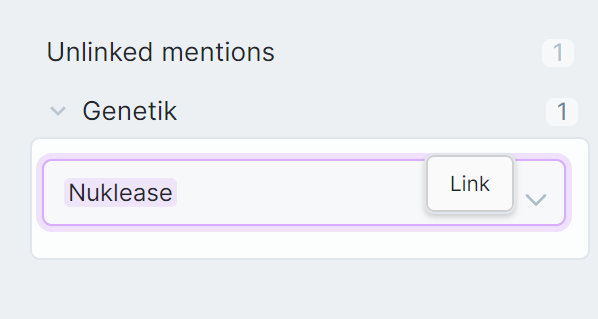
why did this happen - I didn’t change any settings? now I have to click on it multiple times to create a link ![]()
in the tab “outgoing links” the link button disappeared:
it still works in the “backlinks for …” tab:
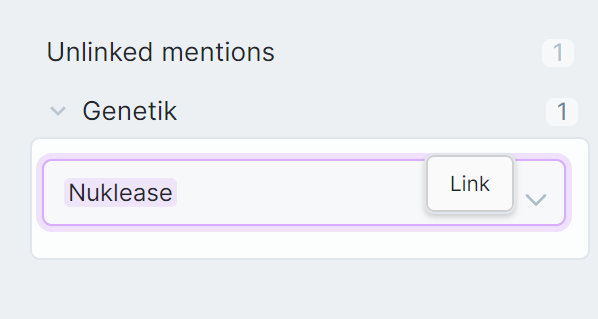
why did this happen - I didn’t change any settings? now I have to click on it multiple times to create a link ![]()
It could be a theme issue. The position of the “Link” icon in the second screenshot there looks odd. How does it look if you switch to the default theme?
Got it. In outgoing links → unlinked mentions.
I don’t see a link button there for mentions either. Was there ever one displayed for Outgoing unlinked mentions? I’ll have a look at an older Obsidian version later.
Yes there was one just like in the backlinks tab (:
What happens if you click on the “arrows” only appearing on hover which allow us to “show more context” ? (![]() )
)
In one of my test vault, the link button(s) in the Outgoing pane seem(s) to only appear if I “show more context” ![]() (Obsidian 1.5.3 + Default theme)
(Obsidian 1.5.3 + Default theme)
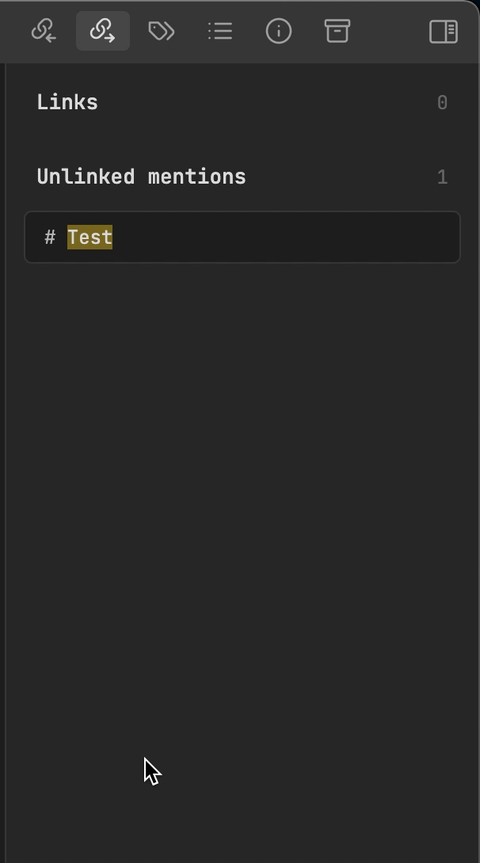
I see the same. ![]()
Not sure if that change was intended or not though ![]() …
…
The changelog for Obsidian 1.5.2 mentions in the No longer broken section :
- Outgoing links: Fixed issue where unresolved block links would render as an empty row in outgoing links view.
Maybe the now “somewhat hidden” link button here could be worth a bug report or feature request, I don’t know ![]()
Yeah it works with the two buttons but I don’t understand why they added the extra step ![]() it was easier to add links before hahah
it was easier to add links before hahah
Thanks. Moved to bug reports
Thank you (:
This topic was automatically closed 7 days after the last reply. New replies are no longer allowed.