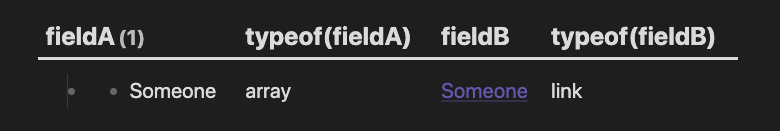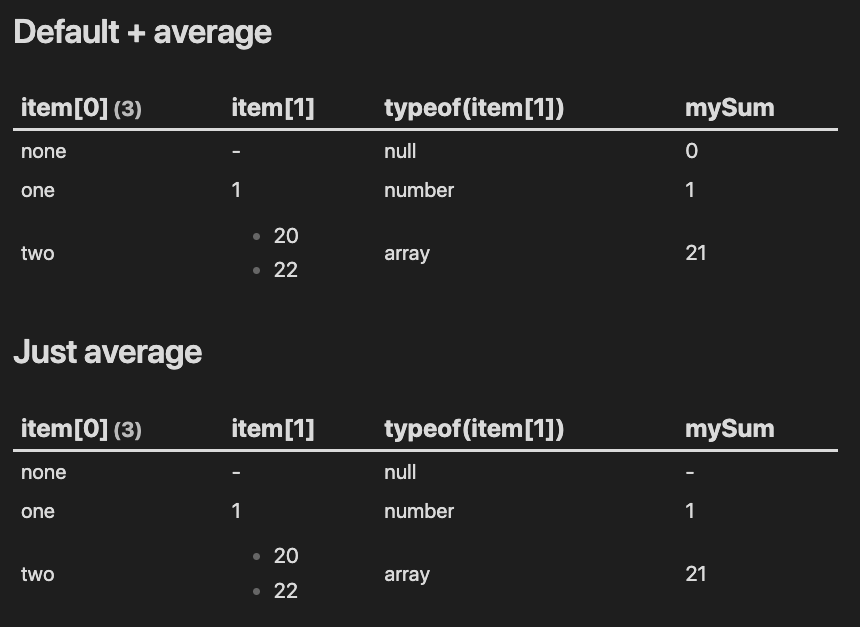Introduction
Hello community. I’m a new obsidian user but I’ve managed to advance quite a bit in terms of generating advanced queries (metadata only, not metadataJS) and I need help with something that might yet not be implemented or, if it is, I believe it is not properly documented because I could not find any examples of this.
I have some types of notes, but I’ll focus on 3, each one has a hashtag to identify them properly. They are:
- #task - a note that I treat as a task that might contain subtasks. It’s frontmatter is below, but for this purpose only the RequestedBy is important, so I’ll omit some information this time:
---
title: Test task 1
RequestedBy: [[Someone]]
tags: task
---
- #person - a note which is a register of a person that works in my company or a third party one. It’s frontmatter (only what matters) and the most important field is Level in this case:
---
title: Someone
WorksFor: "[[Company A]]"
Position: Account Manager
Level: "[[3 Manager]]"
tags: person
---
- #level - a note which will contain a level, for example, if the person is a trainee, an operator, a manager, a president, etc. The most important field is Score:
---
title: 3 Manager
Score: 8
tags: level
---
What I’m trying to do
To wrap up, a task is requested by a person that has a level, so, if we treat each type of note as a table, we’ll have 3 tables that would be interconnected, so to say, and I would like to obtain, from a task, the level of the person that requested it; so:
- Task has a requestor (person) that has a level
Things I have tried
The query is quite long, so I’ll just put here the part that matters for readability:
TABLE
Status,
RequestedBy AS ReqBy,
Stakeholder AS StkH,
WaitingWhom AS WaiWhom
FROM
#task OR
#person OR
#level
WHERE
Done = false AND
BlockedByTask = NULL AND
HideUntil < date(now)
So far so good as it works the way it is, but this is as far as I can go. I’ve tried (of course, with no success) to insert the following arguments after “WaitingWhom AS WaiWhom”:
RequestedBy.Level.Score
RequestedBy(Level(Score))
So, my question is: Is there a way to join tables like this at all? Thanks in advance.