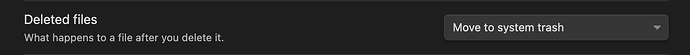Hi, I regularly have content that suddenly disappears from a file. I end up with the file literally empty, there’s nothing left in it! Recently, after signing up for an iCloud subscription again, my computer offered to restore the file, so I had two offers under the file. By choosing the right option, I got everything back. I’ve now had Icloud running for several months but the file is empty again. This happens when I’m writing in Obsidian and suddenly the software tells me that I’m running out of storage space. So I close Obsidian and when I open it again it’s not just my last notes that have disappeared but the whole file. Does this sound familiar?
While I’m writing in a note, an Obsidian alert pops up telling me that I’ve run out of space on my hard disk. I close and open Obsidian again and the entire content of my note has disappeared. This is the main note where I write most of my notes before sorting. Please help me, it’s very important. How can I recover this data?
You’ve already posted here:
This seems the same issue?
So have you run out of space? If so, you’ll need to free up space so that Obsidian (and other apps) can run properly.
A few months ago it worked again, but the raw file is still empty. This scares me. I don’t understand why everything has disappeared from this file. I keep freeing up space on the disk…
While of course you’ll want to solve the root problem, now would be a very good time to setup a backup system! (It sounds like you don’t have one?)
Easy directions to setup local backups: https://web.archive.org/web/20200101015933/http://www.worldbackupday.com/en/
Links about online backups: http://www.worldbackupday.com/
(Note that sync isn’t backup. https://www.backblaze.com/blog/cloud-backup-vs-cloud-sync/)
Yes, of course, first you have to help me recover my lost file. I’ve freed up some space on the disk but the file is still empty.
Visit Settings > File Recovery — but if the file has been empty for months, it’s probably not there anymore. File recovery - Obsidian Help
In short, I was working on Obsidian, the note I write in every day. Obsidian warned me that I was running out of space on my hard disk. I decided to close the application and free up some space on my hard drive. After cleaning up, I’m left with 7.70 GB of free space. When I return to Obsidian, the note is now completely empty. When I go to Settings > File Recovery and type in the name of the note, nothing appears. I was still working on the file yesterday afternoon. I’m panicking, it’s like I’ve lost a whole chunk of my brain. I really need help. This file represents 18 months of notes.
If you use Obsidian Sync, open the note and try “View Sync history” in the 3 dot menu at upper right.
If you don’t use Sync but have your vault in another service like Dropbox or OneDrive, you can probably recover the file thru them.
EDIT: I see you’re on iCloud. Check iCloud help — you may be able to login to iCloud online and recover an older version from there.
I don’t use Obsidian Sync, it’s a fault. But if I get the lost note back I’ll gladly subscribe. Yes I do use iCloud, can you tell me more about that, it may help me a lot.
From Icloud I don’t have an earlier version of the file concerned, nor is there anything in the recycle garbage can.
There’s nothing wrong with not using Obsidian Sync! There are many ways to sync. I just remember that stuff easier because I do use it.
If you don’t have backups (do you have Time Machine setup?), I’m not sure what options are left. You could try searching in Files or Finder to see if another version is hiding somewhere.
I think you can only recover files via iCloud if you deleted them?
See if this works for you:
FYI I tried the method in the link with some of the .md files in my Obsidian vaults and there were no previous versions of those files for me to restore to. I don’t know if there’s an additional configuration required for previous versions to be available or what. Just wanted to set your expectations and not get your hopes up too much.
Hi, apart from going to settings then file recovery, how do I recover lost content? Thank you for your help.
Did you back up your data? If not, it will depend on how you lost it.
If you accidentally deleted your notes in Obsidian, go to Settings > Files & Links > Deleted files. You can find where the “deleted” files are stored.
I didn’t delete anything, the file disappeared due to lack of space on the hard disk. Is it possible to start Obsidian at an earlier date (go back in time)?
If the file is actually gone (i.e. not in the trash box), I think the only way to go back in time is to bring back your backup from some other disk or snapshots from some version-controlling system (e.g. Git).
Yes, thank you, I’ll look into it.