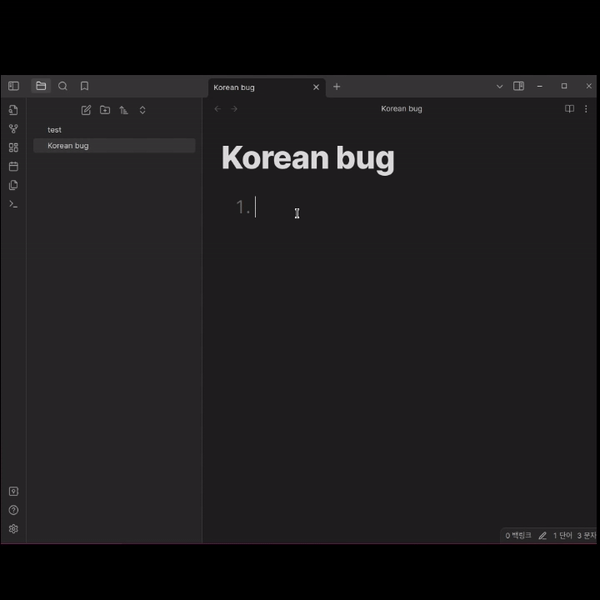Steps to reproduce
- Type
1.or#. - Type Korean(Hangul) quickly. (example :
안녕하세요)
Did you follow the troubleshooting guide? [Y/N]
Yes!
Expected result
- 안녕하세요
안녕하세요
Actual result
- 녕세요
안하세요
Environment
SYSTEM INFO:
Obsidian version: v1.5.11
Installer version: v1.5.11
Operating system: #26~22.04.1-Ubuntu SMP PREEMPT_DYNAMIC Tue Mar 12 10:22:43 UTC 2 6.5.0-26-generic
Login status: not logged in
Insider build toggle: off
Live preview: on
Base theme: adapt to system
Community theme: none
Snippets enabled: 0
Restricted mode: on
RECOMMENDATIONS:
none
Additional information
The same bug occurs in another version of Ubuntu (20.04) as well.