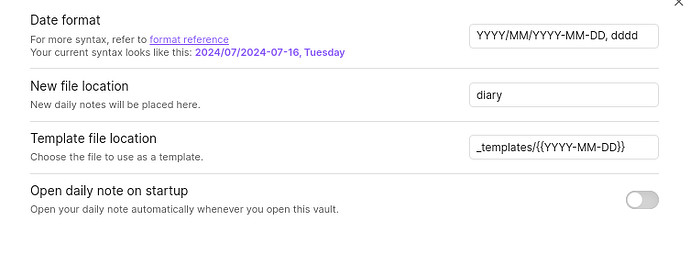Setting a shortcut for yesterday’s or tomorrow’s daily note never takes effect making it impossible to open such a note. Using the same shortcut for another action works though flawlessly (to rule out invalid shortcut)
There’s one sort of related topic I believe, but it’s two years old and seems to be abandoned. This though seems to be if the file is not created then the shortcut doesn’t create one, but I’ve just tested and even if it does exist, it still doesn’t get opened with a shortcut.
Steps to reproduce
- set shortcut for next or previous daily note - e.g. ctrl + u
- use the shortcut for it to not work, not open anything
- delete that shortcut and use it on another action for it to work.
Did you follow the troubleshooting guide? [Y/N]
Yes
Yes
Expected result
for a new note of the next day’s date to be opened up
Actual result
nothing
Environment
SYSTEM INFO:
Obsidian version: v1.6.5
Installer version: v1.6.5
Operating system: #1 SMP PREEMPT_DYNAMIC Debian 6.6.8-1 (2023-12-22) 6.6.8-amd64
Login status: not logged in
Insider build toggle: off
Live preview: on
Base theme: adapt to system
Community theme: none
Snippets enabled: 3
Restricted mode: off
Plugins installed: 19
Plugins enabled: 9
1: File Order v0.0.10
2: PlantUML v1.8.0
3: Pandoc Plugin v0.4.1
4: Checklist v2.2.13
5: Quick Latex v2.6.5
6: Latex Suite v1.9.4
7: Advanced Tables v0.21.0
8: Dataview v0.5.67
9: Definition List v0.1.2
RECOMMENDATIONS:
Custom theme and snippets: for cosmetic issues, please first try updating your theme and disabling your snippets. If still not fixed, please try to make the issue happen in the Sandbox Vault or disable community theme and snippets.
Community plugins: for bugs, please first try updating all your plugins to latest. If still not fixed, please try to make the issue happen in the Sandbox Vault or disable community plugins.