Steps to reproduce
In v0.14.3, the command Show context menu under cursor was introduced. ![]() , however the function seems not applied to the navigation pane/ left pane.
, however the function seems not applied to the navigation pane/ left pane.
Using keyboard hotkeys.
- Assign
Files: Show file explorerandShow context menu under cursor - Use
Files: Show file explorer - Cursor any file with arrow
↓↑ - Use
Show context menu under cursor
ex:
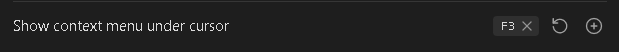
imageShow context menu under cursoras example hotkey assignment.
Expected result
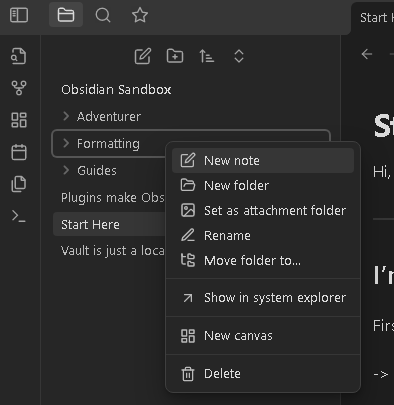
image1 Show context menu under cursor to a directory/ folder.
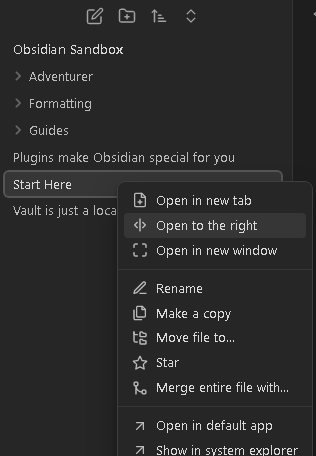
image2 Show context menu under cursor to a file.
Actual result
After pressing F3 on the file.
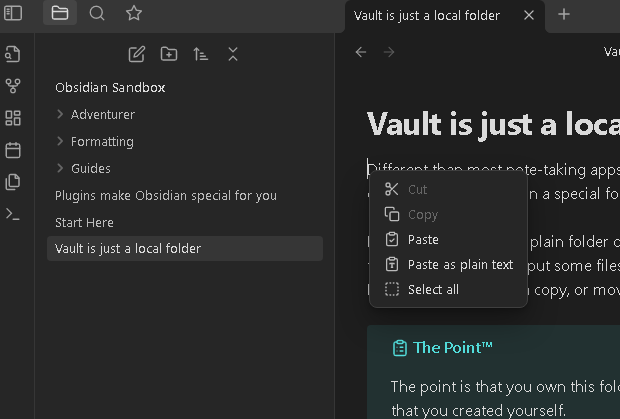
image3 focus on editor pane unintentionally then showing context menu
or
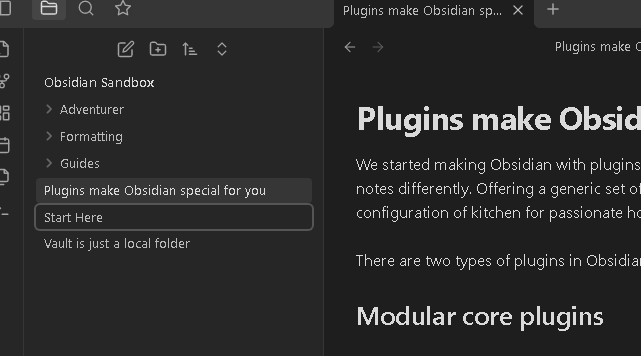
image4 doesn’t show anything, last step at number 2 which just cursor with arrow.
Environment
-
Operating system:
Windows 11 Home Single Language 10.0.22621 -
Debug info:```
SYSTEM INFO:
Obsidian version: v1.1.16
Installer version: v1.1.9
Operating system: Windows 10 Home Single Language 10.0.22621
Login status: not logged in
Insider build toggle: off
Live preview: on
Legacy editor: off
Base theme: dark
Community theme: none
Snippets enabled: 0
Restricted mode: on
RECOMMENDATIONS:
none
### Additional info
`Show context menu under cursor` is made for right click mouse on keyboard purpose, so to testing the function on navigation pane is by using the right click mouse.