Hi all, this is a follow-up to this post on Exporting with citations:
What I’m trying to do
Basically I’m trying to export a .md file from Obsidian to word, and have the pandoc citations be recognized by the Zotero plugin in word. I carefully followed the instructions on that post to set up the plugin and my bibliography by downloading and pointing to the lua filter and resource path to bibliography in the plugin’s extra arguments section
But I’m encountering a pandoc error telling me that it can’t find the path to my bibliography (even though the file is obviously there). I’m on Mac.
When I try exporting using the Enhancing Export plugin I get the following error
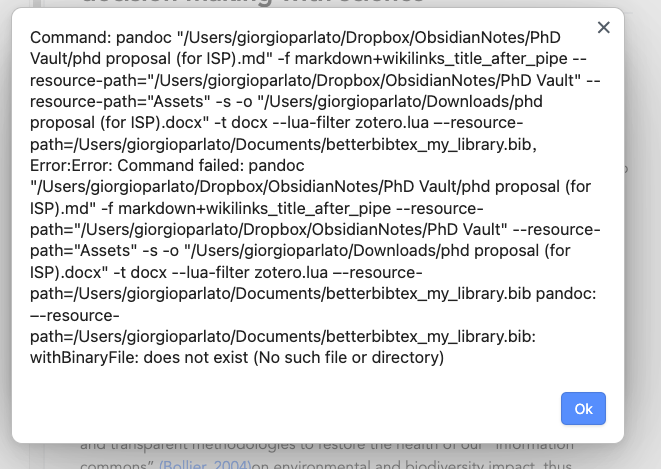
Things I have tried
I carefully followed the instructions on that post to set up the plugin and my bibliography.
I also tried adding .txt at the end of the path as someone mentioned this solved the problem for them, but not for me
I also moved my bibliography file out of Dropbox into the documents folder, in case the issue was being caused by Dropbox but that didn’t work either.
I tried fiddling with the path syntax in these ways
- changing / to //
- removing "
- changing from “resource-path” to "bibliography’
I’m reading up on pandoc’s documentation and other open issues but I keep getting the error when trying to export.
If I only keep the lua filter as the extra argument I don’t get any error, but I also don’t get the citations recognized by zotero. I wonder if anybody else has come across this error and if they have tips. I suspect it might be something to do with the pandoc path syntax on mac, but when I try running the pandoc resource path command on terminal I don’t get any error, so maybe something with the plugin on mac?
Thanks in advance for your help ![]()