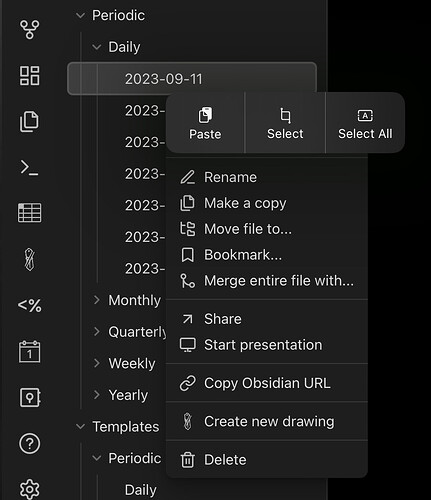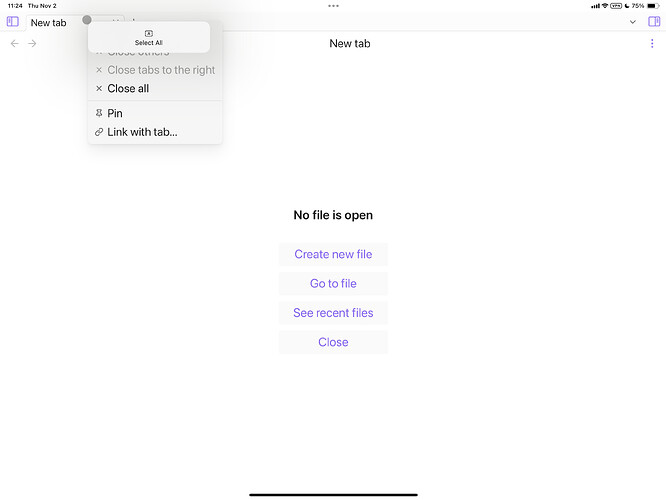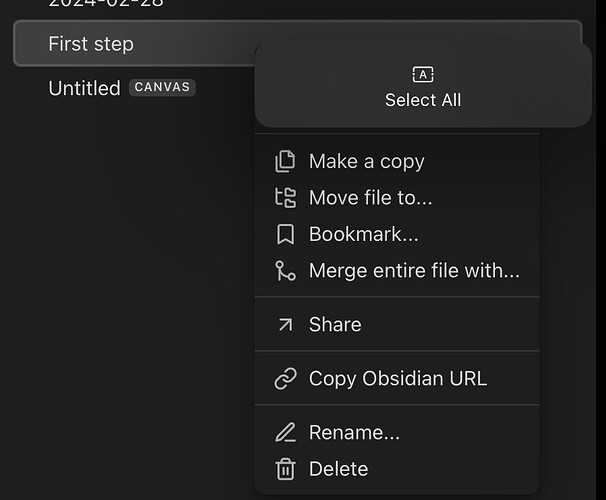Using v1.4.8 (107) on iPad Pro 12.9” 4th generation running iPadOS 16.6.1
Steps to reproduce
- Use a track pad to right click anywhere in the file explorer
Did you follow the troubleshooting guide?
Yes, the bug persists in restricted mode and default theme.
Expected result
One menu (the lower layer one) should open when right clicking in the file explorer, since this gives actions that make sense for a file/folder.
Actual result
Two menus open. The first (lower layer) is the menu that should open when right clicking in the file explorer. The second is the generic menu (with only a “Select All” option in the screenshot attached) that appears when you right click anywhere in the app. This second menu should not appear when you right click anywhere, since it doesn’t make sense to select all sometimes. In the file explorer, select all could possibly be an option in the first menu, but it doesn’t make sense to have it in a second menu.
Worse, the second menu makes it impossible to click any option in the first menu! When I try, the second menu disappears, and the first menu disappears at a slight delay, but no buttons in the first menu are clickable. So you end up totally stuck.
Environment
SYSTEM INFO:
Operating system: ios 16.6.1 (Apple iPad)
Obsidian version: 1.4.8 (107)
API version: v1.3.7
Login status: not logged in
Live preview: off
Legacy editor: off
Base theme: dark
Community theme: none
Snippets enabled: 0
Restricted mode: off
Plugins installed: 14
Plugins enabled: 14
1: Tracker v1.10.9
2: Emoji Shortcodes v2.2.0
3: Editor Syntax Highlight v0.1.3
4: Advanced Tables v0.19.1
5: Dataview v0.5.56
6: Excalidraw v1.9.19
7: Templater v1.16.0
8: Periodic Notes v0.0.17
9: Calendar v1.5.10
10: Actions URI v1.3.0
11: Emoji Toolbar v0.4.1
12: Update time on edit v2.3.1
13: Regex Find/Replace v1.2.0
14: QuickAdd v1.2.1