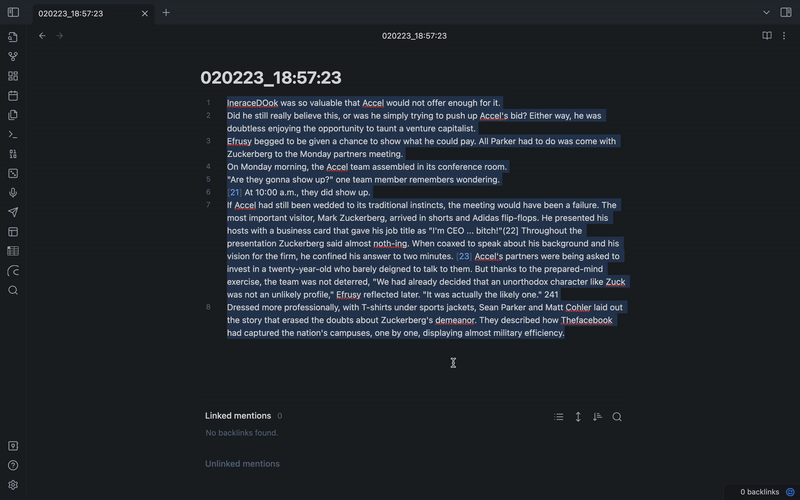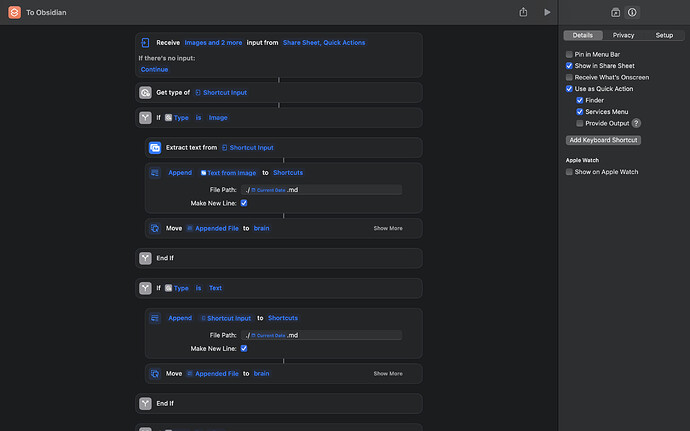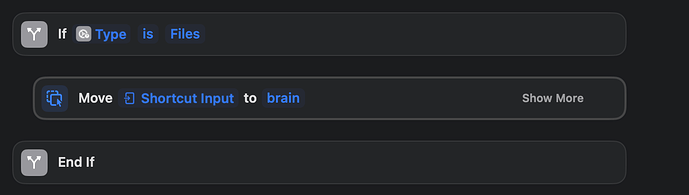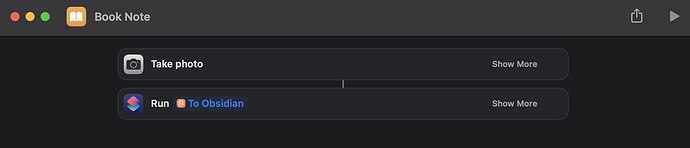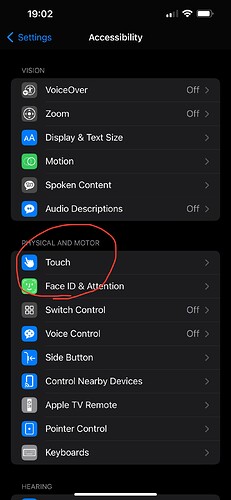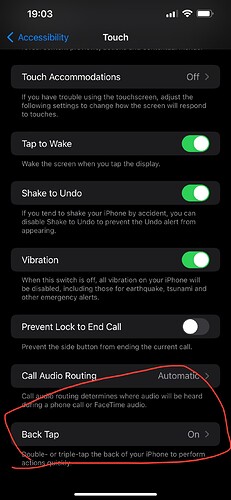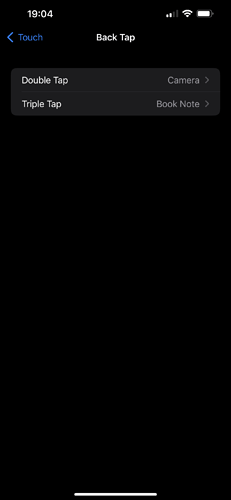you could also try the Drafts app.
Hey @ryanjamurphy , I am using your version 2 shortcut. However I notice on the first run, let’s say of a new day, when you choose to open todays note, it actually opens yesterdays.
The second time you run it, it correctly opens todays note.
Any idea what might be going on? I am using iOS 16.1.1 and latest obsidian.
Thanks!
Hard to guess. Does it happen when you’ve recently opened Obsidian?
I’m using a slightly different version (probably already linked somewhere in this thread) that is working for me:
https://www.icloud.com/shortcuts/60964c58d7f84da2a7cd9900d75c082b
Ok. I figured out another pattern.
If I have not used obsidian for some time and I choose Todays note, it actually opens the last note I was looking at.
As an example this morning, I had not opened obsidian in my iPhone since last night.
I clicked to open “Today” and it went to the note I was viewing last night.
Does that help?
Unfortunately, you might not see performance better than that. There are some quirks with Obsidian when it first opened after a time. Another example: when I run the shortcut after Obsidian’s been backgrounded for a while, my templates are sometimes not loaded.
Hopefully we’ll see better URL handling in the future. For now sometimes I just launch the app first. ![]()
Thanks, sadly I did wonder. I’ve seen similar oddities with linking Drafts to Obsidian. Shame as its nice to speed some of the stuff up for use cases on mobile devices, where otherwise the Obsidian app is not great at dealing with.
Obsidian unfortunately doesn’t open Obsidian URLs properly when the app has been closed. To work around this, before a Shortcuts action that uses an Obsidian URL I add an action that opens Obsidian. It slows the process but it makes the links work.
They work (‘out of the box’) for me on iPhone/iPad?
When you close Obsidian (by swiping it out of the app switcher) and then use an Obsidian URL that points to a specific note (which wasn’t open in Obsidian when you closed it), it opens that note?
Yes it seems like opening the obsidian:// URL directly opens the app but to a note that might not really exist yet (in Obsidian). I just wait 2 seconds and re-trigger the “Open URL” action, this works fine.
I have a fairly useful shortcut for accepting any input (podcast, URL, book, whatever) and creating a note in any top-level Obsidian directory. For example when listening to a podcast, I share to this shortcut, choose “Reading”, then it opens Obsidian to a new note named after the podcast title in the Reading folder.
https://www.icloud.com/shortcuts/a16bf75a1f02436f994932a031a47504
I thought so. Thanks for the suggestion, definitely checking this out.
Does anyone have a solution for adding text to a specific note beneath a specified heading. This would be for tasks specifically, underneath a “New Tasks” heading.
Someone else who’s actually done it should be able to answer in more detail, but 1 approach is to search-replace the heading with the heading plus a couple of newlines and the text.
I imagine it can be done with the Advanced URI plugin. I have something that works already for Drafts (app). I just don’t know how to implement for iOS shortcuts.
I told you how, broadly. ![]()
I haven’t learned Advanced URI yet, but it’s definitely not needed (I’m not saying you shouldn’t use it).
Sorry maybe a daft question, once I have added the shortcut, how do I call it on iOS ? Let’s say I bring up the regular share sheet, where should it appear?
Thanks
I am currently doing this to add items to my Kanban note using the Advanced URI plugin. You simply add “heading” as a parameter to the URI string and specify the name of the header. More info here: Navigation | Obsidian Advanced URI
Example: Appends data to existing note under the In Progress section
obsidian://advanced-uri?vault=MyVault&filepath=Kanban&data=HelloWorld&mode=append&heading=In%20Progress
I’m also doing this and it works well but it would be much better if the obsidian app wouldn’t have to open.
Taking notes while reading physical books without context switching nor friction
Composable “To Obsidian” Shortcut
This is a pure function reusable in different shorts that take data and write to the root of your vault (works with image, file, text, unfortunately Apple OCR is garbage despite OCR being a very established area)
https://www.icloud.com/shortcuts/c4c8a451c8da4fd1ade3d55aa86230b3
Take photo “To Obsidian”
https://www.icloud.com/shortcuts/260ba39f2362459b9fce4876eb62c8e1
Triple tap to Shortcut on iPhone
Maximizing notes potential using AVA
You can then format or rewrite this note in your favourite way using the command ![]() AVA Rewrite (cmd+p → Rewrite)
AVA Rewrite (cmd+p → Rewrite)