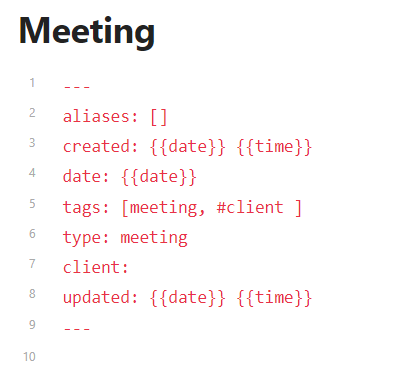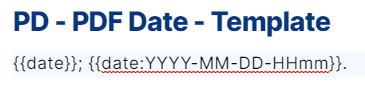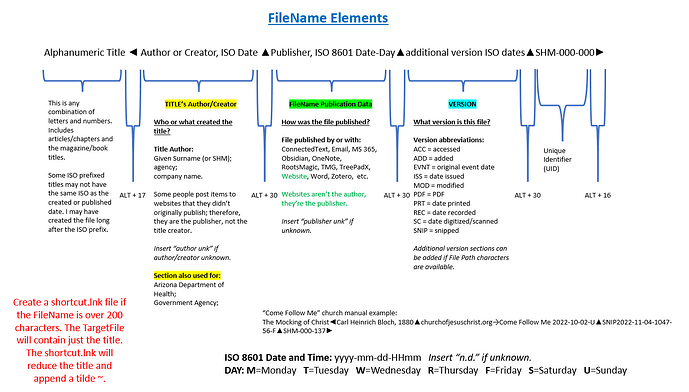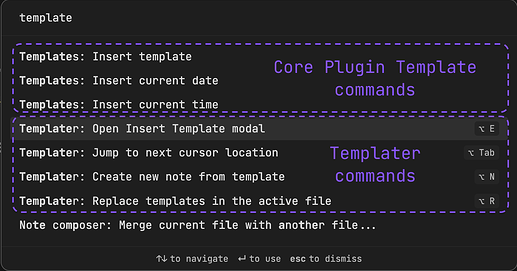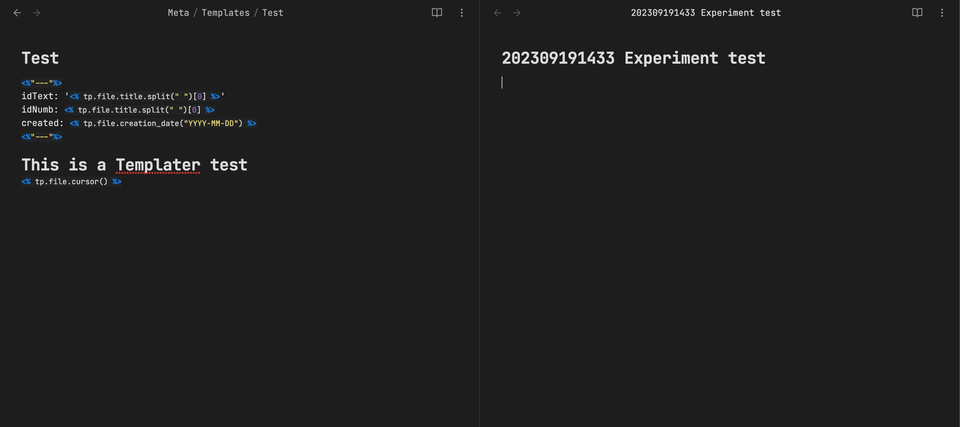Steps to reproduce
- placed the cursor in the YAML value field.
- CTRL-T to open templates selection window.
- selected the template that contains: {{date}}; {{date:YYYY-MM-DD-HHmm}}.
Did you follow the troubleshooting guide? [Y/N]
Y
Expected result
Friday, September 1, 2023 10:14 AM; 2023-09-01-1014.
Actual result
Nothing displayed anywhere.
Environment
SYSTEM INFO:
Obsidian version: v1.4.5
Installer version: v1.4.5
Operating system: Windows 10 Pro 10.0.22621
Login status: not logged in
Insider build toggle: off
Live preview: off
Legacy editor: off
Base theme: light
Community theme: Blue Topaz v2023080203
Snippets enabled: 0
Restricted mode: on
RECOMMENDATIONS:
Custom theme and snippets: for cosmetic issues, please first try updating your theme and disabling your snippets. If still not fixed, please try to make the issue happen in the Sandbox Vault or disable community theme and snippets.
Additional information
Prior to this morning, before the new 1.4.5 automatically installed, I regularly inserted {{date}} commands in the YAML section using templates. Now, those templates don’t work.
Examples of three different templates I manually inserted when needed:
{{date}}
{{date:YYYY-MM-DD-HHmm}}
{{date}}; {{date:YYYY-MM-DD-HHmm}}.
The YAML headers that contain the {{date}} commands still work fine when a new note is created. New note header template example:
Aliases:
FirstCreated:
- {{date}}.
Dates Modified: - {{date}}; {{date:YYYY-MM-DD-HHmm}}.
As a work around, which I hope is temporary, I insert the template in the note body, then copy and paste the result into the YAML.
The other process that seems to work, but seems like it could lead to problems, is using CTRL-Z after inserting the {{date}}. When the {{date}} template is inserted in the YAML nothing happens. Immediately using CTRL-Z the date displays.
I hope there’s something I need to change in the settings to fix this issue.
I’m also hoping this isn’t the new reality with the introduction of the “Properties” feature.
Thanks in advance for any help.