Use case or problem
For the screenshot attachments I have embedded in my notes, their names are based on date/time of pasting (snagit feature). I don’t know what the images are.
My challenge is that when I try to backlink a previous used screenshot/png attachment, I have no way to tell which one I should be backlinking with the list of results/options.
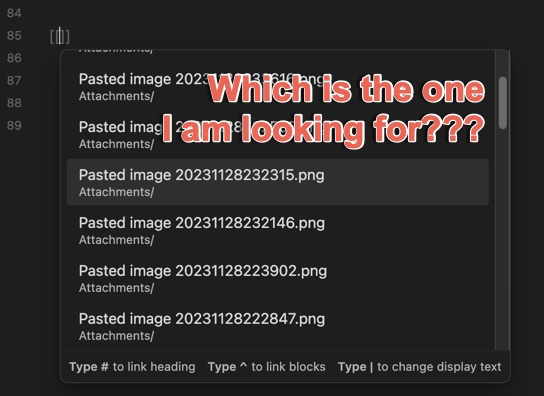
Proposed solution
I am seeking a feature that when backlinking a file or attachment using keyboard up/down arrow key to navigation through the results, press space key to toggle on the preview function so that
- preview is popped up for the currently selected backline file, and
- as user uses the keyboard to navigate (e.g. press down arrow key to the next file/attachment), preview automatically pops up, and
- press space key again to toggle off the preview.
Illustration below
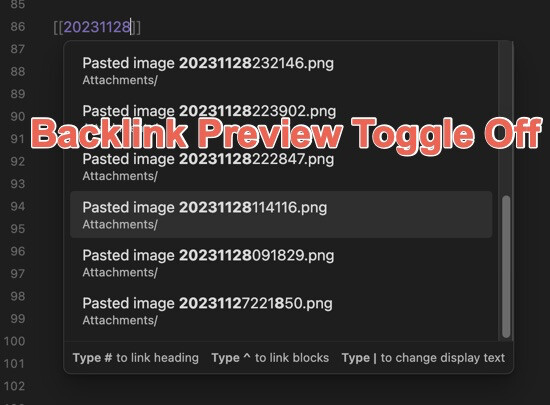
Current workaround (optional)
None available.
