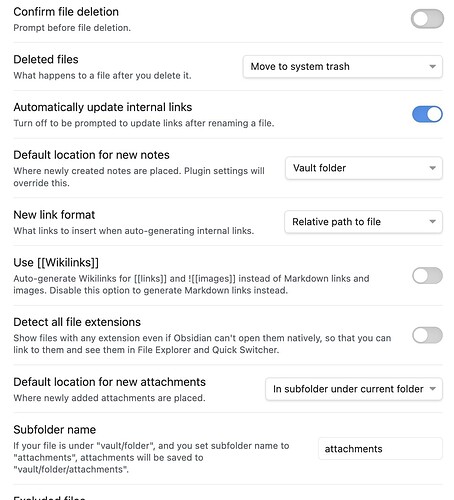What I’m trying to do:
- I’m trying to push all my notes to github via the obsidian git plugin and this works fine except the images/attachments don’t show up on github. The images are pushed to github and exist in repo. On inspecting further, I found that the path of the images was not correct in github. I followed this thread which said to change the “New link format” to “Relative path to file” but that doesn’t change all the existing links. What can I do to make sure images show up in notes both in github and obsidian
PS: My settings
EDIT: I tried changing the “new link format” to absolute as well and tried with a new note, but the link is generated the same way