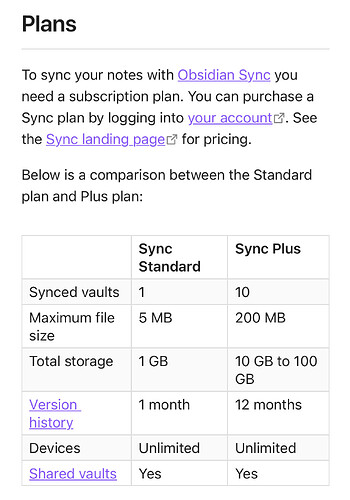Steps to reproduce
- Open vault that is synced on PC A
- I have new attachments set to be saved (Files and links > Default location for new attachments > In subfolder under current folder > default
attachmentsfolder - Turn off snippets, turn off community plugins (restricted mode)
- Verify that Sync is on and syncing ALL file types (Sync images, Sync audio, Sync all other types, etc) – No excluded folders
- Create new note under a folder
- Drag an image onto the note
attachmentsfolder is created on PC A- Wait until Sync complete
- Start Obsidian on PC B
- Note exists,
attachmentsfolder exists, but no files exist in theattachmentsfolder
Did you follow the troubleshooting guide? [Y/N]
Yes. As noted above, all community plugins (only had Iconize) are disabled, all snippets disabled. Sandbox n/a as this is a sync bug.
Expected result
Images are synced from PC A to PC B
Actual result
Images are not synced from PC A to PC B
Environment
SYSTEM INFO:
Obsidian version: v1.8.4
Installer version: v1.8.4
Operating system: Windows 11 Home 10.0.26100
Login status: logged in
Language: en
Catalyst license: none
Insider build toggle: off
Live preview: on
Base theme: adapt to system
Community theme: none
Snippets enabled: 0
Restricted mode: on
RECOMMENDATIONS:
none
Additional information
Sync Log on PC A (created the note and attachment):
2025-02-17 02:23 - Connecting to server
2025-02-17 02:23 - Connection successful. Detecting changes…
2025-02-17 02:23 - Fully synced
2025-02-17 02:23 - Uploading Gaming/Untitled
2025-02-17 02:23 - Deleting remote folder Gaming/Untitled
2025-02-17 02:23 - Uploading Gaming/Test Game
2025-02-17 02:23 - Uploading file Gaming/Test Game/Untitled.md
2025-02-17 02:23 - Upload complete Gaming/Test Game/Untitled.md
2025-02-17 02:23 - Deleting remote file Gaming/Test Game/Untitled.md
2025-02-17 02:23 - Uploading file Gaming/Test Game/Test Note.md
2025-02-17 02:23 - Upload complete Gaming/Test Game/Test Note.md
2025-02-17 02:23 - Uploading Gaming/Test Game/attachments
2025-02-17 02:23 - Uploading file Gaming/Test Game/Test Note.md
2025-02-17 02:23 - Upload complete Gaming/Test Game/Test Note.md
2025-02-17 02:23 - Server pushed (deleted or renamed) [Ryan-StreamPC] Gaming/Diablo 4/Test.md
2025-02-17 02:23 - Deleting Gaming/Diablo 4/Test.md
2025-02-17 02:23 - Accepted Gaming/Diablo 4/Test.md
2025-02-17 02:23 - Fully synced