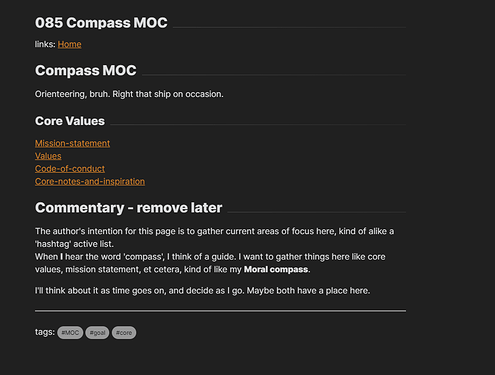I’m unable to find the download link. The github link points to a much older version.
Just a few more minutes to set it up…
Finally! The LYT Kit v4 is downloadable. Check out the original post at the top for the link!
I really want to make sure everyone gets the most value out of the LYT Kit. So after you download it, you’ll get a link to the “How to Use the LYT Kit” webinar, where I walk through the following:
- [00:00] - Starting in the LYT Kit
- [02:42] - Home Note - Start with WAY Less, Allow True Structure to Emerge Naturally
- [05:10] - Understanding the massive flexibility of MOCs
- [07:51] - Exploring the 3 Phases of MOCs
- [10:07] - Mental Squeeze Points are your cue to assemble notes in an MOC
- [10:58] - A Visual Metaphor for Understanding MOCs
- [12:12] - Idea Emergence and Bouncing Between the Levels
- [13:22] - Considering how to structure things
- [15:42] - LYT Kit Disclaimer
- [17:12] - Home Maps are packed with helpful examples
Enjoy!
Thanks so much for this. MOCs have struck a chord with me in a way nothing else has, and for that I am grateful.
There goes my Friday, I’m not getting anything done at work tomorrow!
Love hearing this. If time allows, I’d be curious how you’re using them
I can tell you my plans for now, then perhaps an update down the road…
I do not plan on making your vault my own. Rather, I like using it as a ‘reference’ of sorts, to keep my thoughts in check - and to steal some of the structure. 
I journaled on/off again for years, but that grew stale - there was no linkage except date. 'What did I do on this day x years ago? And that’s about it. MOC’s (and linking, of course) were my paradigm shift.
I’ll dig into the webinar in the morning - that’s where the real magic is - Thanks again!
Sounds like a good action plan. I agree it’s best to keep it separate as a handy reference.
Not to mention - they are your notes, not mine. I admit I was a little scared you’d be offended, there’s obviously some time invested there. I’ve already begun using it as a resource to write my own notes, though. Your work will not be in vain.
One immediate thought I had in regard to ‘Compass’ - you are using it as a Top Of Mind list, or a place to gather action items. Another of my Aha! moments came when I completely separated todo and Obsidian. Don’t get me wrong, I still use #todo tags on occasion, but infrequently.
Some time ago, I was clued into the idea of a personal Code-of-conduct, or Ethics statement. Along with this comes a Mission Statement and core values list. These are in pursuit of, but completely separate from goals. ‘Compass’ is the perfect place for these. I can’t find all the links in my past journals, but here’s a couple that got me started back in the day: Code of conduct - Code of ethics
Here’s my early draft:
Nick Milo rocks!
+1 
Olivier :-{)
Hi thanks so much for this template!  Super helped me in starting out.
Super helped me in starting out.
I was just wondering though, how is the “Graph view” on the right side enabled? Enabled such that it actually changes the local graph it shows when a different file is selected?
I can’t seem to find a source or a guide on how to do this, and can’t figure it out currently as well haha.
UPDATE: OK nvm found it. In the Hotkeys, there’s this “Open Local Graph”. I assigned it to cmd + L. Not sure if there’s a button for it or not, but, dragging it tot he right sidebar now enables the same behavior as in the LYT Kit 
Thanks for sharing. I really like what you did with the Compass MOC, and can’t agree enough with the importance of deliberately spending time considering one’s values/principles/codes.
@nickmilo I don’t know if you’ve already answered that question, I couldn’t find it in this thread nor your videos but how do you usually go about managing your sources?
In my notes it already happened to me to use an article from the web as a source, just linking to it, but later I found the article no longer existed.
So I’m wondering if I should have copied the whole article in my library as a source. However that would now be a new problem, I would have big chunks of information not written by me, the library is not supposed to be a database of other people’s works…
That’s why I’m curious to know about your usual way of managing sources, whether it be articles from the web, from a newspaper, books etc.
Thank you very much for your LYT kit, it has inspired me a lot to get my notes into order!
I like to save sources using one of the two tools below, which each have their strengths and weaknesses but are both excellent. I save sources into a dedicated “Sources” folder that is easy to filter in/out of search and graph results, and let me know clearly which are my words versus others. Another possibility is to automatically tag them in the linked tools with something like #source
Thank you for your input, I’ll check these out!
For books do you have a go-to way? Do you copy some parts of them in your sources folder or just specify the title and page for example?
I do most of my reading in Kindle. The highlighter app above can pull highlights from the Kindle website and format them as bullets. I pull all notes in one go, ar the end, and then may revise my own notes too.
This is what I am doing too - I am using the Markdown Web Clipper as well (which let’s you define where to store the extracted content by default). I do not clip everything that is somehow interesting, but in many cases I just read something where I am quite sure that this information will be helpful for me in the future. So I clip the page in the dedicated folder and when I have some time, I go through it, do some revision and filter out, thereby reformulating a couple of thoughts in my own words.
How do you do that? ![]() Is there already an option for this in obsidian I haven’t realized yet?
Is there already an option for this in obsidian I haven’t realized yet?
Only in sources: path:“Sources”
Ignore sources: -path:“Sources”
Sorry, I don’t get it completely - where do you define that?
I mean, for the search this is clear - but where can you define this in the graph view?
You can use the mermaid graph feature on Obsidian to generate diagrams and link the MOCs with Obsidian URI. Works perfectly for me.
I came to know about this feature on Discord. This is a template for workflows by @tallguyjenks. You can edit it to make it fit for your own purpose. Hope you find it useful.
```mermaid
graph TD;
A((Incoming Media))
A-->B[raindrop.io]
A-->C[Research Papers]
A-->D[Podcasts]
A-->E[Videos]
A-->F[Digital Books]
A-->G[Physical Books]
F-->L1
B-->M1[Read & file items]
M1-->L6
C-->L1[Gather papers in zotero]
L1-->L2[give good meta data tags]
L2-->L3[read & markup]
L3-->L4[extract with zotfile]
L4-->L5[run md note on extracted notes]
L5-->L6[put lit notes into obsidian using lit note templates]
D-->N0{Listening on the go?}
N0--Y-->NN[grab Airr quotes]
NN-->NN0[Caption them with thoughts]
NN0-->NN1[Export to Markdown with transcript]
NN1-->NN2[Airdrop to computer]
NN2-->NN3{only a single quote?}
NN3--Y-->NNN1[use Airr page template]
NNN1-->L6
NN3--N-->NNN2[put quotes and links into podcast template, no embedd]
NNN2-->L6
N0--N-->N1[put podcast player into obsidian note]
N1-->N2[2 copies of note open listen and noteate]
N2-->L6
E-->O1[watch and notate with Yinote]
O1-->O2[get output from google drive]
O2-->O3[clean output]
O3-->L6
G-->P1[read and hand write notes]
P1-->P2{Lengthy / Complex?}
P2--Y-->Q1[Transcribe each chapter]
Q1-->L6
P2--N-->Q2[Transcribe whole batch]
Q2-->L6
L6-->L7[Lit notes into inbox]
L7-->L8[Review and generate seedlings]
L8-->L9[Incubate seedlings with thought and linking]
L9-->L10>Plant seedlings into Evergreen forest]
```