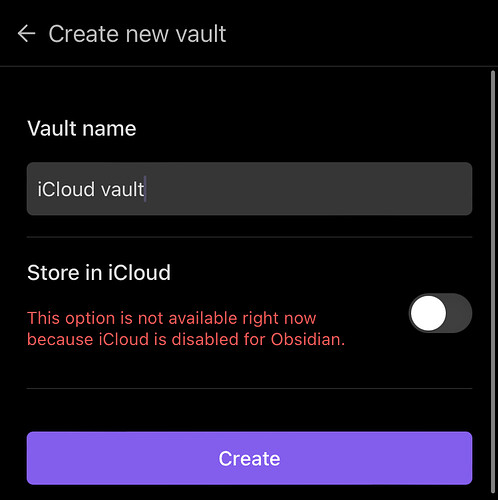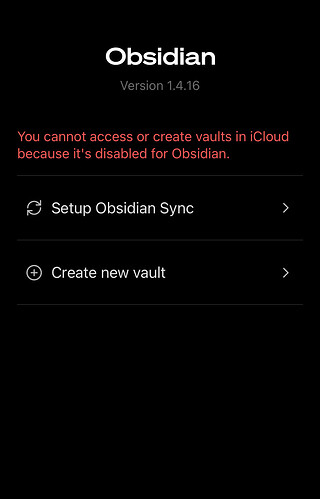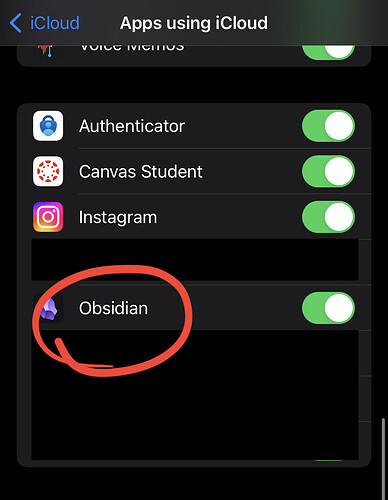Steps to reproduce
Downloaded Obsidian app on iPhone 8 (for the first time, i’ve just started using this software), attempted to make a new vault and enable Store in iCloud
Did you follow the troubleshooting guide? [Y/N]
Y
Expected result
aforementioned iCloud sync toggle enabled and able to be toggled
Actual result
App says “This option is not available right now because iCloud is disabled for Obsidian”, toggle can not be switched or interacted with. (a similar warning also appears on the main screen of the app, which says “You cannot access or create vaults in iCloud because it’s disabled for Obsidian”
Environment
I cannot paste the debug info here, as im still on the starting page of the app, however i am using Version 1.4.16 on iOS version 16.0
Additional information
i DO have icloud enabled for the obsidian app on my phone (see screenshot)
i have reinstalled the app several times and restarted my phone once, and this issue persists. In my search to fix this issue i found this thread which is from 2021 and seems to be about the same issue as im having. this thread is marked as solved (i think), however the solution is just enabling the apps access to iCloud, which i have done already. i also found this thread, but the offered solution of a restart did not solve my issue