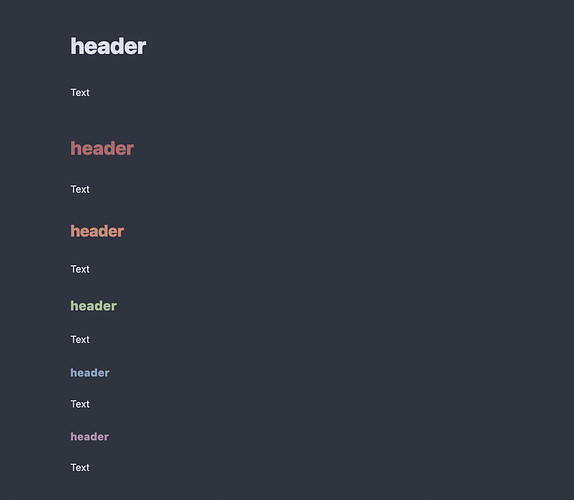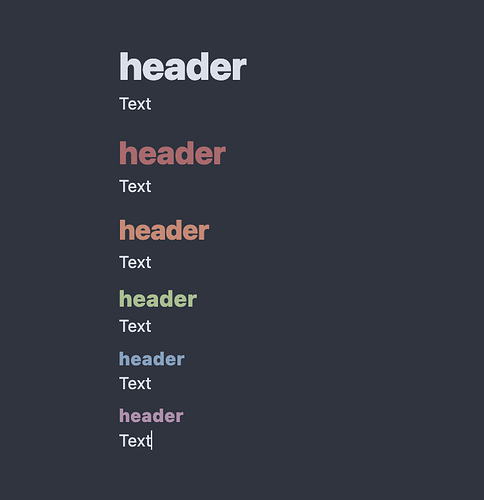The situation
Before I explain, it’s the first time I post here so I apologize if I do something wrong. Having said that, I’m currently using Minimal theme, as it’s the theme that is able to gather the best of each theme. I’ve used through Minimal Theme Settings and Style Settings to further customize it.
However the space between headers and whatever is around them is too much for me.
I’ve looked already at similar issues in this forum (I have found one but it didn’t really have what I was looking for), I posted on Reddit without success and searched on Internet without finding something relevant.
What I’m aiming to find
So now I’m looking for a CSS snippet that can be used to reduce the margins or the padding around the headers, because sadly I’m not capable of writing in CSS myself.
I’d like something closer to the Edit mode:
So something that allows me to have a couple of headers and some text in the screen without having half of the space empty because of the margins.
A big “thank you” to everyone in advance!