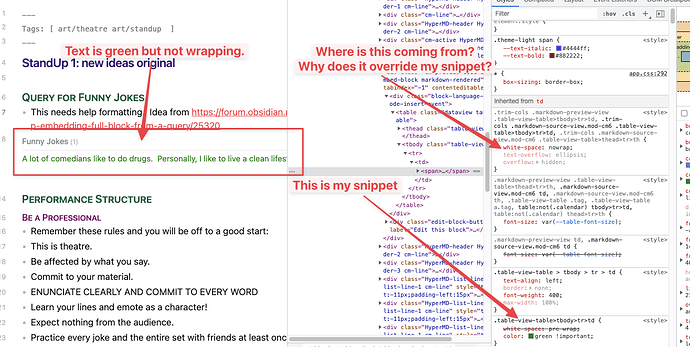Things I have tried
I have this in my snippets:
/* Testing */
.trim-cols .markdown-preview-view .table-view-table>tbody>tr>td, .trim-cols .markdown-source-view.mod-cm6 .table-view-table>tbody>tr>td, .trim-cols .markdown-source-view.mod-cm6 .table-view-table>thead>tr>th {
white-space: pre-wrap !important;
color: green !important;
}
As you can see, the selector works, but the white-space attribute is being overriden by something. How can I override the override?
What I’m trying to do
I want the green text in the picture to wrap. Something is overriding it. I want to know how to find that and override it. There doesn’t seem to be a way to say “where did this CSS rule come from?”
Thanks for any help.