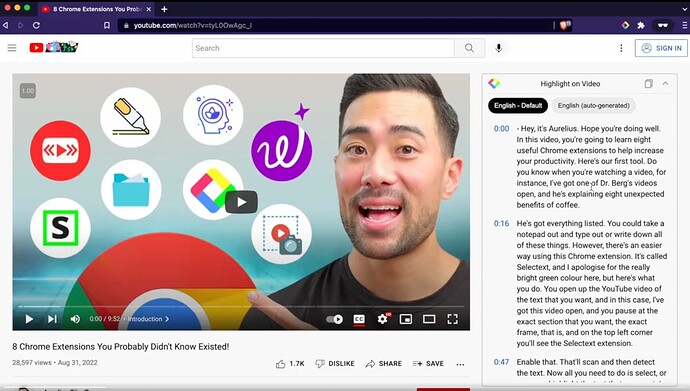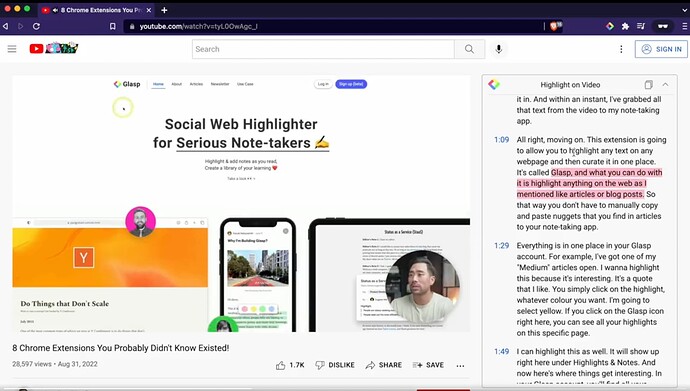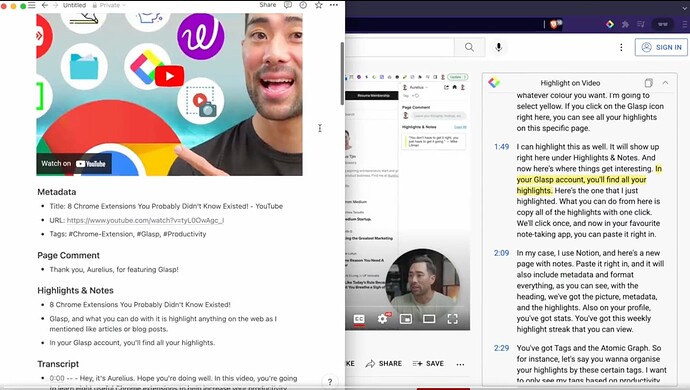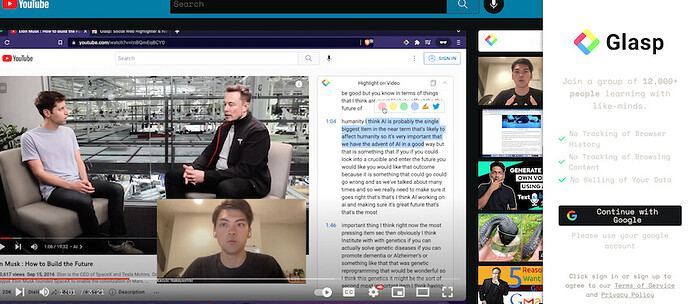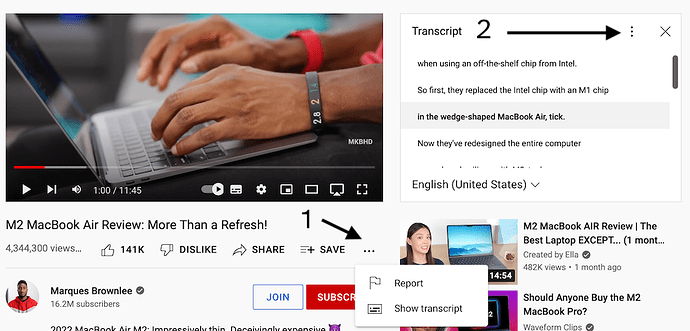I posted how to export highlighted sentences on web articles into Obsidian with Glasp before and How to import Kindle Notes & Highlights as MD file yesterday.
Today, I’ll show my workflow for extracting YouTube video transcripts with Glasp! It helps me cut down the time to writing down what people speak in the YouTube video. It’s a big saving of time.
Once you install the Chrome extension, it fetches the transcript from the YouTube video, so you can just copy it. Then, I can paste it on Obsidian. If I want, I can see transcripts in other languages.
(Image from their Twitter)
To show and copy the transcript, you don’t need to create an account with Glasp. Just a Chrome extension.
But with the Glasp account, I can highlight the Youtube transcripts. Then, I can only export the highlighted transcripts.
(Image from their Twitter)
And if I copy-n-paste only the highlighted transcript on Obsidian, it’s shown like below.
It’s markdown style by default. So, it’s useful and saves my time a lot! Hope it helps you as well ![]()