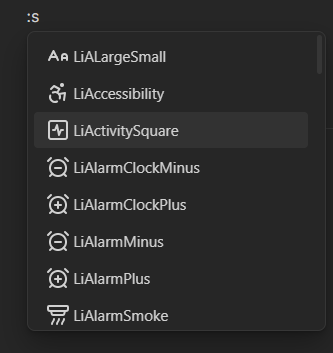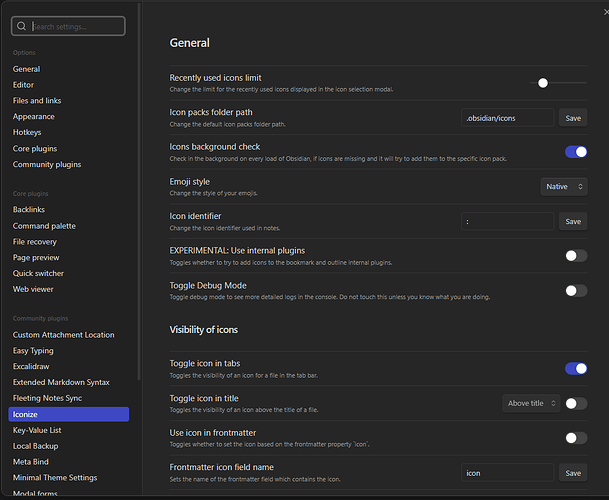Hello,
How to modify hotkey “:” to open emojis window ?
If it’s impossible, how to deactivate this command ?
I tried to look it up in settings>hotkeys but didn’t find anything.
Thanks a lot !
You need extra software to re configure individual keys on your keyboard. This can mean two things: either rebinding to other keys or running macros. Which OS you are using?
Are you saying that : currently opens the emoji window, and you want it not to?
Or are you trying to find out how to map it to that?
I’m saying that : currently opens the emoji window, and I want it not to ![]()
Then I think that must be a plugin or a setting in your OS.
Like blue_emperor asked, what OS are you using?
And what plugins do you have installed? Quick test, turn on restricted mode (all plugins off) and see if it goes away, then you can try to figure out which one it is. (Or someone might know, if you list them.)
Does the emoji window open after you type something following the :?
If so, it might be from the “Iconize” plugin
The setting should called “icon identifier”
Iconize strikes again! (maybe)
Possibly related:
It does, but I don’t have the iconize plugin installed.
I find it strange that I need to install it to fix my issue.
I’ll think about it though. Thanks !
I figured its’ the plugin Make MD that causes that. I see no way to fix my problem in maked MD ’ setting sor hotkeys unfortunately. ![]()
Thanks for pointing me in the right direction.