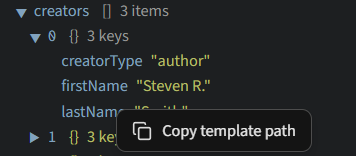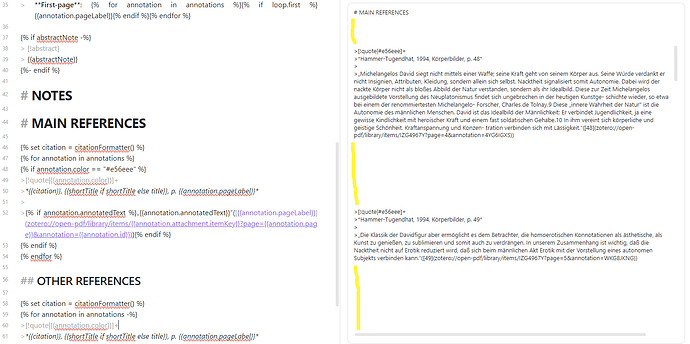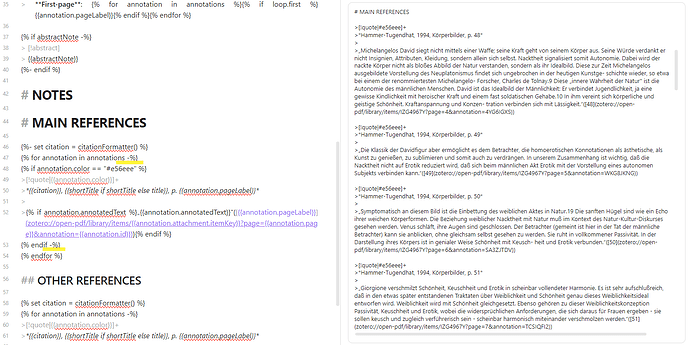authors is a pre-formatted list (a text string). To get the raw data where you can pick just the last name, you need to access it from the creators array. In creators, the first and last name are stored separately as keys in a creator object, along with the creatorType.
To simply get the last name of the first author, you can get it from {{creators[0].lastName}}. However, since creators can also be stored with a single name (for example in the case of organizations), it’s best to check if the creators has a {{creator.name}} or {{creator.lastName}}.
 Tip
Tip
You can right-click things in the Data explorer to copy their template path.
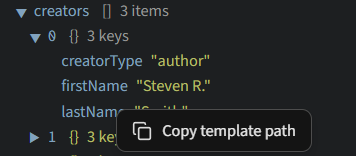
However, this won’t give you for-loops and conditionals, as needed to do something for every creator, for example, or to only access creators of the author type.
Creating a formatted citation in the APA 7th citation style
Rather than always accessing only the first author, you could use the following macro to construct a formatted citation in the APA style (or another style, if you adjust it):
{# This macro formats APA citations #}
{% macro citationFormatter() -%}
{%- if creators -%}
{%- set citation = creators[0].lastName %}
{%- if creators|length == 2 -%}
{% set citation = citation + " & " + creators[1].lastName %}
{%- endif -%}
{%- if creators|length > 2 -%}
{% set citation = citation + " et al." %}
{%- endif -%}
{%- endif -%}
{%- if date -%}
{% set citation = citation + ", " + date | format("YYYY") -%}
{%- endif -%}
{{citation}}
{%- endmacro %}
Which you then use as follows:
{# Assign the result of citationFormatter to a variable called citation #}
{% set citation = citationFormatter() %}
{# Output the citation as needed #}
{% for annotation in annotations -%}
[!note|{{annotation.color}}]+ {{citation}} {{annotation.pageLabel}}
{# The rest of your annotation formatting #}
{% endfor %}
Saving creators to the properties
Another useful example of how to access and format data from creators:
---
creators:
{% for creator in creators %}
{%- if creator.name -%}
- "[[{{creator.name}}]]"
{%- else -%}
- "[[{{creator.firstName}} {{creator.lastName}}]]"
{%- endif %}
{% endfor -%}
---
Or if you want to group creators by creator type, split the creatorType so it’s not in camel case, and make the property singular or plural as needed:
{%- set camelRegex = r/([a-z])([A-Z])/g %}
{%- for type, creators in creators | groupby("creatorType") %}
{% if creators.length > 1 %}{{type | replace(camelRegex, "$1 $2") | lower | trim}}s:{%- for creator in creators %}{% if creator.name %}
- {{creator.name}}{% else%}
- {{creator.firstName}} {{creator.lastName}} {% endif %}{%- endfor %} {% else -%}
{{type | replace(camelRegex, "$1-$2") | lower | trim}}:{%- for creator in creators %}{% if creator.name %} "{{creator.name}}"{% else%} "{{creator.firstName}} {{creator.lastName}}"{% endif -%}{%- endfor -%}{% endif -%}{% endfor %}
This latter example gives you something like:
---
author: John Doe
editors:
- Jane Doe
- Adam Smith
---
![]() I would be very grateful, thank you a lot!
I would be very grateful, thank you a lot! ![]()