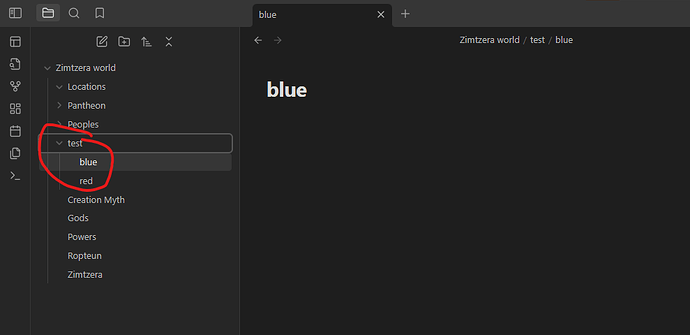Are you familiar with CSS or no? There are also plugin options that can help, if you prefer something like that:
There is a thread that shows how to do it in CSS here:
For example, this snippet would just change the text color, if the filename contains the word blue. So it would do it on “blue birds” as well. I didn’t read the other thread to see how it would match “blue” exclusively. Maybe = or ==.
.nav-file-title[data-path ^= 'blue'] {
color: blue;
}
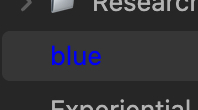
1 Like