Hi
I use the Proper Dark theme, I generally like it except the color of this one. How can I change the color of this? I am not a dev so I would not know how to do it.
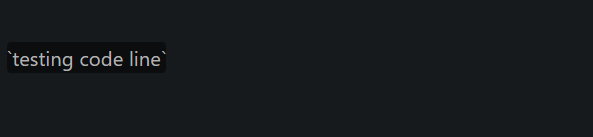
Thanks
Hi
I use the Proper Dark theme, I generally like it except the color of this one. How can I change the color of this? I am not a dev so I would not know how to do it.
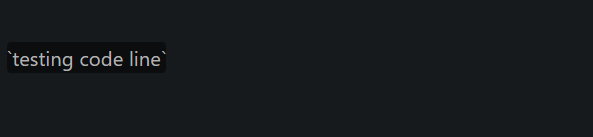
Thanks
Add a custom-code-colour.css snippet file in your vault’s “.obsidian/snippets” folder with this as its contents:
code {
color: red !important;
}
Instead of a colour name, you can also specify a hex colour, e.g. #0000ff (look online).
To cover inline code only (and not the color in code blocks) for both Editing and Reading views, something like this should work:
.cm-s-obsidian .cm-inline-code:not(.cm-formatting),
.markdown-rendered :not(pre) > code {
color: orange;
}
Thanks guys, that is helpful. How do you know what affects what? it looks like there is no perfect theme, and I need to edit bunch of other stuff.
I’d have a good read through this:
and start poking around with the inspector, have a look at Obsidian’s own app.css, the default theme’s custom properties / variables, and other theme.css files. Have fun! ![]()
This topic was automatically closed 90 days after the last reply. New replies are no longer allowed.