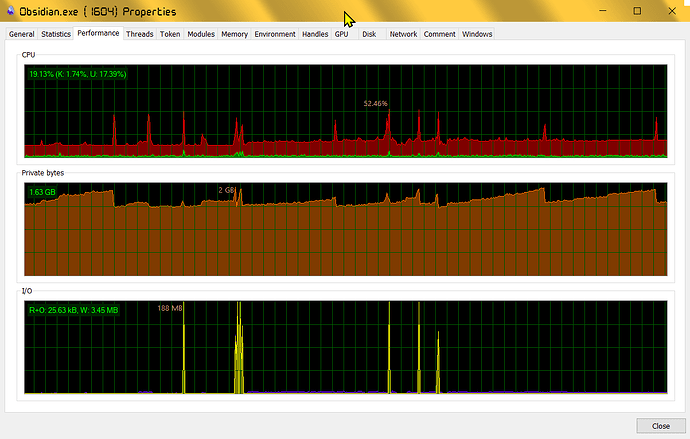Hi yall, first post here.
im a “noob” to obsidian. been trying to figure it out for about a week. seems great on paper…
trying get myself out of MS OneNote, buuttt… lets save 4 different web clippers not working for another day
thou, this is not okay…
i recently exported my onenote lib of 2844 .md files, around 37,300(images) files total with the images that came with it.
it takes obsidian about 3 minutes to launch. i can load steam and video game faster.
after 48 hours obsidian wont catch up. seems be stuck indexing the last ~300 files for day.
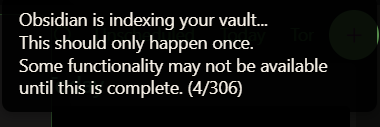
ive turned off index ocr & omniserch. it doesnt seem to make a difference on the performance hit im taking.
my desktop isn’t a rocket ship but its fairly powerful with and i7 6700 and 64g ram.
a text editor should impact it this much
any ideas of what is should look into first?
heres my debug info…
SYSTEM INFO:
Obsidian version: v1.5.12
Installer version: v1.5.12
Operating system: Windows 10 Pro 10.0.19045
Login status: not logged in
Insider build toggle: off
Live preview: on
Base theme: dark
Community theme: MagicUser v19.7.0
Snippets enabled: 0
Restricted mode: off
Plugins installed: 54
Plugins enabled: 42
1: Importer v1.6.1
2: Iconize v2.12.0
3: Text Extractor v0.5.1
4: Hotkey Helper v0.3.18
5: Editor Syntax Highlight v0.1.3
6: Recent Files v1.3.10
7: Excel to Markdown Table v0.4.0
8: Style Settings v1.0.8
9: Export Image plugin v2.3.10
10: Image Context Menus v1.7.0
11: Customizable Menu v2.2.0
12: Better Word Count v0.10.1
13: Colored Text v1.0.0
14: File Tree Alternative v2.5.7
15: Extract url content v0.12.1
16: Editing Toolbar v2.4.16
17: Settings Search v1.3.10
18: Image in Editor v2.2.6
19: Templater v2.3.1
20: Plugin Update Tracker v1.5.2
21: Automatic Table Of Contents v1.3.2
22: Auto Split v1.1.2
23: Paste Link v1.0.1
24: Table of Contents v0.2.0
25: Slash Commander v0.2.16
26: Reveal Active File Button v2.0.3
27: markdown export v1.0.20
28: File Info Panel v1.3
29: Open vault in VSCode v1.2.2
30: Favorite Note v1.0.4
31: Prominent Bookmarked Files v2.0.2
32: Time Ruler v2.3.0
33: TagFolder v0.18.7
34: Dataview v0.5.66
35: CSV Table v1.2.0
36: Commander v0.5.1
37: Keyboard Analyzer v0.1.3
38: Open Plugin Settings v1.3.2
39: Local Images Plus v0.15.9
40: Settings profiles v0.5.7
41: Emoji Toolbar v0.4.1
42: Omnisearch v1.22.2
RECOMMENDATIONS:
Custom theme and snippets: for cosmetic issues, please first try updating your theme and disabling your snippets. If still not fixed, please try to make the issue happen in the Sandbox Vault or disable community theme and snippets.
Community plugins: for bugs, please first try updating all your plugins to latest. If still not fixed, please try to make the issue happen in the Sandbox Vault or disable community plugins.