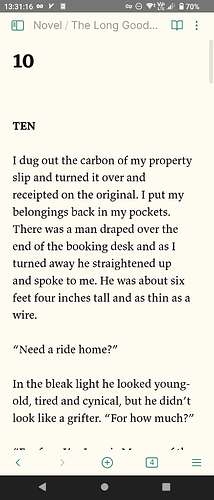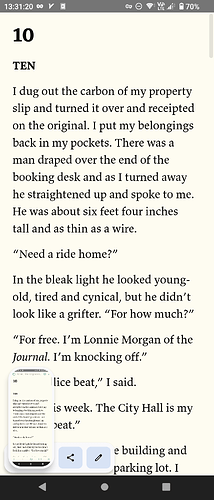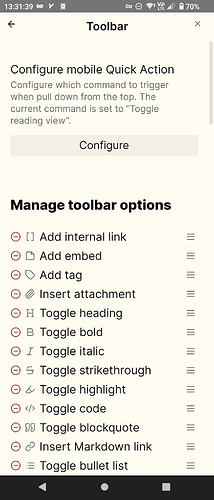/* hide navbar and header in reading mode */
.app-container:has(.workspace-leaf.mod-active .markdown-source-view[style*='display: none;']) .view-header {
display: none;
}
.app-container:has(.workspace-leaf.mod-active .markdown-source-view[style*='display: none;']) .mobile-navbar {
display: none;
}
Before:
After:
Tip:
Use pull down to toggle reading view.